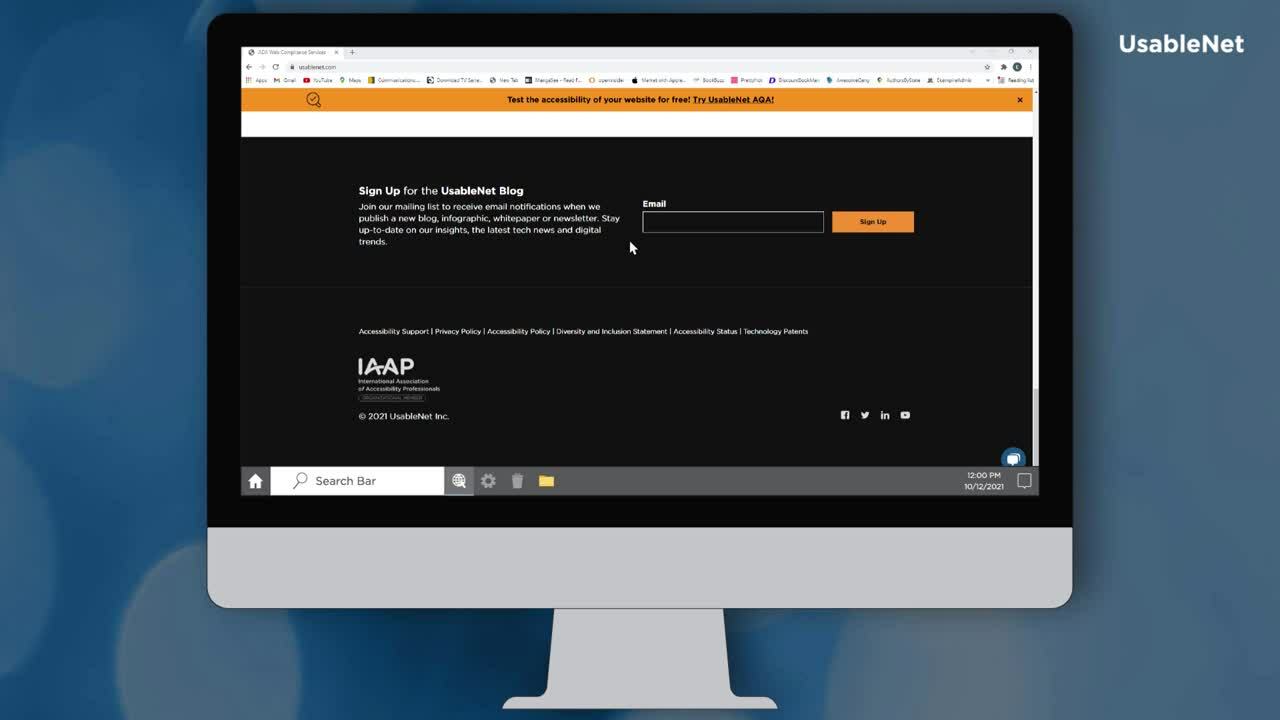Your mobile app is a handheld extension of your company’s values. Customers of all abilities take it wherever they go and expect it to provide quality service, day and night. As such, making an accessible app should be and financial imperative for your organization, as 1.3 billion people worldwide live with a visual impairment. If their initial experience with your app is frustration, it will color their entire perception of your brand.
Does your mobile platform meet today’s accessibility standards? Are you prepared to develop and test future versions so they continue to serve the disability community? These are just a few of the questions your organization should consider as it moves boldly into the mobile landscape.
Why an Accessible App?
Apps are everywhere. Indeed, nearly 96 percent of Americans have mobile devices, and 81 percent own smartphones. Of those mobile device owners, 92 percent are online at least once a day, with 32 percent there “almost constantly.”
Accessible apps perform many key functions that used to require a stationary computer, including converting text to speech, automatically populating forms, and switching between tasks.
To effectively compete in this mobile-rich environment, an app that meets or exceeds WCAG 2.0 recommendations is a vital tool that can help you provide remarkable customer service,earn customer trust, avoid legal headaches, and show your company is inclusive and welcoming.
And this technology extends far beyond your phone or tablet—your car, TV, watch, and home all have the potential to be connected. Your potential customers demand apps that work across platforms and are open to all audiences, regardless of ability.
Design with Accessibility in Mind
First, start with the four organizing principles of web accessibility:
- Perceivable: Users can easily perceive the interface components and information.
- Operable: Users must be able to operate the navigation and interface components.
- Understandable: The operation of the user interface, and the information it contains, must be easily comprehensible.
- Robust: Content must be compatible with a wide variety of browsers and assistive technologies, and it must stay current as technology progresses.
Then drill down within these categories to infuse accessibility into every aspect of your app’s functionality. This may include the following steps:
- Reduce the amount of text on a given page to optimize your app for small screen sizes. Wherever possible, opt for check boxes, radio buttons, and prepopulated information.
- Support a variety of contrast ratios for large text. Dark mode may be helpful here, as it puts light text on a dark background to make it more readable for those with visual impairments.
- Enable text transcripts and synchronized captions with any video or audio media.
- Make text resizing responsive without the need for horizontal panning.
- Provide a responsive layout that works in both portrait and landscape orientation.
- Keep gesture requirements simple.
- Place your touch targets properly and make sure they are big enough.
- Allow users to navigate your app with physical keyboards or mobility devices via cord or Bluetooth.
- Clearly display error messages so that they work with screen readers and other accessibility tools.
Incorporate Disabled User Personas
As you create your personas, be sure to feature considerations specific to users with disabilities. It may be useful to include details of the limiting condition and adaptive strategies needed for successful use of the app. Some examples:
- Include a simple description of the limitation—for example, unable to use a mouse, visually impaired, hard of hearing, or using the app in a noisy environment.
- Detail any assistive technology or other tools they regularly use, their relative skill level with them, and their frequency of use. These could include screen readers, a magnifying glass for small type, or noise-canceling equipment that allows the user to hear the mobile device.
Test Your App
Manual screen reader verification combined with automated testing provides your app with a new level of accessibility and opens the doors to audiences who use assistive technology. Hiring live testers also provides a unique chance to engage further with this key constituency, bringing them into the fold and increasing their loyalty.
When you establish a healthy testing regimen, your developers will be able to validate their product as they code. Your QA team will be able to easily track their progress and measure it against WCAG standards. And most important, it will incorporate feedback from the disability community, who will see the direct benefits.
Once you’ve thoroughly tested your app, your developers will dive into remediation, which can be a long process. Luckily, there are tools that can display the glitches side by side with your site’s code, moving repairs along at a healthy pace.
We’re Happy to Help
When you open up your mobile experience to all levels of ability, you cultivate a more engaged and loyal user base. But the to-do list can seem long, and the finish line far in the distance. UsableNet stands ready to help incorporate accessible solutions into your current apps and to look ahead to future projects.
Our four-phase checklist will help you take the necessary steps to bring all of your digital properties into compliance.