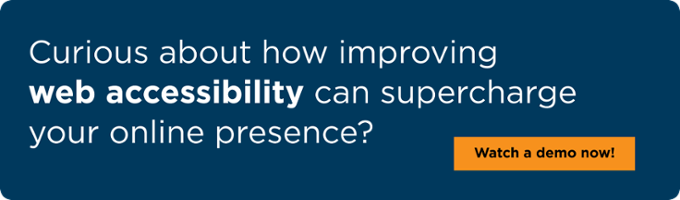As technology expands into more areas of our lives, mobile devices such as smartphones and tablets are steadily becoming viable replacements for desktop systems due to their portability, efficiency, and constantly growing computing capabilities. In a majority of my prior blogs, I primarily focused on desktop screen reader accessibility and relevant problems that affect the user experience on keyboard-controlled interfaces. Starting with this post, I will begin a new mini blog series in which I reexamine some accessibility topics I have previously written about but through a mobile device-focused lens.
I will cover common accessibility issues that specifically affect touch-based screen readers on mobile devices. The screen reader-based challenges on mobile systems are surprisingly different from those affecting desktop websites. While mobile websites will be my main focus area, much of what I will discuss also applies to applications because many modern mobile apps are direct-skinned ports of mobile websites. I will begin here with mobile event ticket websites.
With summer well underway, now is that time of year to purchase tickets to an exciting rock concert or a relaxing evening baseball game under the lights. As always, my discussion only applies to screen reader accessibility.
Who Should Read This Blog?
This blog will be valuable to:
- Developers and Designers: Learn about common accessibility issues and how to address them in mobile web development.
- Project Managers and Business Owners: Understand the importance of accessibility for compliance and enhancing user experience.
- Accessibility Advocates: Gain insights into specific challenges faced by screen reader users on mobile event ticket websites.
→ Click here to use AQA and find out if your website is accessible.
Mobile Screen Reader Navigation
Before discussing specific issues, I wanted to provide some brief commentary on how mobile screen readers work in navigation and item activation compared to traditional desktop screen readers. These distinctions will make it easier to understand the subsequent content. The device's touch screen is the primary mode of input and control of mobile screen readers. However, keyboard control is possible in certain cases. In most instances, a finger swipe left or right will move the screen reader's focus around a page one web element at a time.
One-finger swipes are the mobile equivalent of manual tab or arrow essential navigation on desktop systems. I can move the mobile screen reader's focus by directly touching anywhere on the screen. I use direct touch navigation on platforms for which I am familiar with the layout of the user interface. A direct touch will prompt the screen reader to speak the web element directly below the point of finger contact with the screen.
A third navigation option available on specific platforms is rotor navigation. This filter mode allows the user to specify a value such as words, letters, links, or buttons and then use one-finger swipes to move through the page, hearing only the selected type of web element. In most cases, a single-finger double tap will activate the item in the screen reader focus.
Visual Content Accessibility
As I was exploring a variety of event ticket websites in preparation for this post, I noticed that most of them employed a visually dominated interface. I have spoken extensively about the importance of alternative text image descriptions. The same importance holds on mobile event ticket websites. The ramifications of unlabeled visual content on mobile ticket sites can be even more detrimental than on desktop interfaces. Because the displays of mobile devices are usually much smaller, if unlabeled graphics take up large sections of the page, it hampers my ability to navigate.
On one site in particular, unlabeled visuals occupied almost every inch of the first two parts of the homepage. Moving past this fluff to hear helpful information can lead to navigation overload and generally poor accessibility. I drove through all the concert listings on another site I explored that sells concert tickets. Still, I am waiting to hear even one mention of the event venue or location. At first, this seemed like a functional limitation of the site's design. However, after consulting a sighted user, I learned that the venue information was in one of each concert listing's unlabeled visuals.
If the site had alt-text describing that visual content, I would have had equal access to all of the essential data as everyone else. For more on how to improve your site with alt-text, read my blog: Image Alt Text Best Practices For Web Accessibility
Digital Tickets
One of the most heavily touted features on modern mobile ticket websites is the ability to download a digital ticket after purchase that can be scanned directly from a smartphone screen upon venue entry. Unfortunately, I have never found these digital tickets to be very accessible. My mobile screen reader usually says nothing when interacting with the digital ticket. This issue is a significant barrier because quickly referencing information on the ticket, such as event times or seat and section numbers, is often necessary.
Sometimes, the user is even required to click a button on the ticket to activate it for scanning, which becomes impossible when I cannot interact with the digital ticket's contents. When designing accessible electronic tickets, any text, buttons, or links visibly present on the display must also be screen reader-detectable and actionable. One way of accomplishing this is through the use of plain text.
Location Maps
One common feature on event ticket websites is the ability to view all performance locations for a touring event, such as a music concert. Unfortunately, I have had significant accessibility trouble when utilizing this feature on many mobile ticket sites. The main issue is that most sites present the location data as a map graphic showing each city on the tour schedule as a visual pin. Mobile screen readers cannot interpret the data presented in the graphic.
Many sites will also list the tour cities and corresponding dates in a text-based list to alleviate any accessibility issues from an interface like this. The problem is that there is no accessible way to dismiss the map graphic with the screen reader. Therefore, it covers most of the information in the list, rendering most of the page completely inaccessible.
Direct touch navigation will focus on the map graphic and away from the list. Manual one-finger swipes will work correctly until the list disappears behind the map graphic. At this point, the focus will automatically jump to the map. Scrolling the screen does not help because the page moves as one unit. Sighted users can only swipe away from the map image to view the list. Unfortunately, there is no way to do this using a mobile screen reader.
Relevant Statistics and Industry Insights
Recent statistics highlight the importance of mobile accessibility:
- Mobile devices account for approximately 53% of global website traffic as of 2023 (Source: Statista).
- 71% of users with accessibility needs reported they would leave a website that is difficult to use due to accessibility issues (Source: Click-Away Pound Survey).
- Accessibility lawsuits targeting digital platforms, including mobile apps, have risen, highlighting the legal risks of non-compliance (UsableNet Accessibility Lawsuit Report).
Understanding these challenges and the importance of accessibility brings us to the practical steps needed to address these issues effectively. They emphasize the importance of adopting inclusive design practices and conducting thorough accessibility testing to ensure equal access for all users.
Essential Strategies for Accessible Mobile Event Ticket Websites
- Accessibility Testing is Crucial: Incorporate thorough accessibility testing throughout the development of mobile event ticket websites. Test with screen readers and other assistive technologies to identify and address accessibility barriers effectively. Read more about challenges and best practices for website accessibility in event websites here.
- Involve People from the Disability Community: Engage individuals with disabilities in the testing and feedback processes. Their firsthand experiences and insights can provide invaluable feedback on accessibility improvements that are not apparent through standard testing methods alone. If you’re not sure where to start, look for digital accessibility companies that offer user testing services.
- User-Centered Design Approach: Adopt a user-centered design approach that prioritizes the needs and preferences of individuals with disabilities. Solicit feedback early and often to ensure that accessibility considerations are integrated into every website development stage.
- Educate Stakeholders: Educate all stakeholders, including developers, designers, and project managers, about the importance of accessibility and its impact on user experience. Foster a culture of inclusivity and accessibility within your organization.
- Continuous Improvement: Accessibility is an ongoing process. Regularly review and update mobile event ticket websites to address new accessibility challenges and improvements in assistive technologies. Learn more about screen reader accessibility and event ticket troubles here.
TL;DR
As mobile devices become more integral to our daily lives, ensuring their accessibility is crucial, especially on event ticket websites. This blog explores the unique challenges faced by users relying on touch-based screen readers and offers essential strategies for improvement.
Key recommendations include thorough accessibility testing, involving the disability community in feedback processes, adopting a user-centered design approach, educating stakeholders, and committing to continuous improvement. Addressing these areas can create more inclusive and user-friendly mobile experiences for everyone. To learn more about accessibility considerations on mobile- check out this blog, Mobile App Accessibility: The 6-Step Checklist.
Elevate Your Mobile Event Ticket Website's Accessibility
Mobile event ticket websites are becoming increasingly complex and essential for businesses of all sizes. By focusing on thorough accessibility testing, involving the disability community, adopting a user-centered design approach, educating stakeholders, and committing to continuous improvement, you can gain the insights needed to elevate your site's accessibility to new heights. This approach will enhance user experience and increase engagement with audiences who rely on assistive technology.
Want to make your content accessible to everyone? Start implementing these strategies today and make a meaningful impact on your site's inclusivity.
Editor's Note: Our frequent contributor, Michael Taylor, wrote this post. This post reflects his opinions and experiences. Read more about Michael and some other posts on his experience online here.