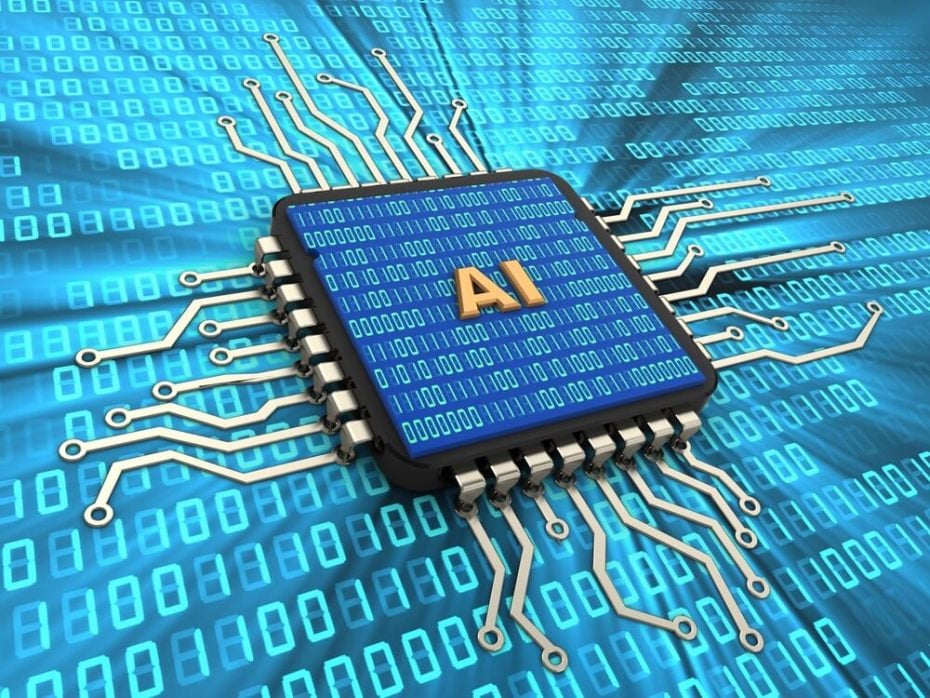Digital accessibility is a complex, technical topic. It often involves inevitable, dry conversations filled with acronyms, legal jargon, and complex tech lingo.
While these discussions are important, they can scare away a newbie. Not to mention, with all the technicalities required, companies often forget to check in with actual user perspectives!
In this blog, I take a conversational approach to website and app accessibility. I provide simple explanations of web accessibility principles. I reflect on my experiences as a legally blind web user and share practical advice to improve your website's usability.
Hopefully, I can offer an interesting, fresh, human perspective on the life-changing impacts of digital accessibility.
For context: My name is Brielle, and I'm a marketing intern at UsableNet. I was born with achromatopsia, which mostly involves light sensitivity, nearsightedness, and colorblindness. My best understanding is that my vision is oversaturated with bright light and undersaturated with color pigmentation.
Accessibility Principles for Your Website
Perceivable, operable, understandable, and robust — the four digital accessibility principles according to the Web Accessibility Initiative. Luckily, I read the Initiative so you don't have to. Below is my take on these four terms and how they can enrich your accessibility mindset!
Perceivable
In-a-nutshell explanation: Out of the five human senses, digital accessibility must appeal to, at the bare minimum, one. Until there's Smell-evision, this usually refers to sight, hearing, and sometimes touch.
Digital content is only as good as a user's ability to perceive it.
The perceivable principle ensures that the content and its interface can be operated regardless of how the user interacts with it. Basically, if you're sitting at your computer, all the things on the screen in front of you should be available to every user. Any alternative versions of the information should convey the same messages as the original content.
Personally, I rely heavily on large font, adequate contrast, and, if necessary, audio support. Without these elements, I may struggle to see a website or app.
Practical Advice
To include users who are hard of hearing, closed captions should accompany any audio information on your website. Likewise, screen reader users require meaningful descriptions for all valuable images on your site. This is best done with alt text or in-text explanations.
Simple actions like these may actually benefit more users than initially expected. Consider somebody with a cognitive disability such as a severe form of dyslexia. This individual might actually interact with content better as spoken word rather than trying to read text. Moreover, anyone without headphones will appreciate your website's closed captions.
Operable
In-a-nutshell explanation: All parts of a website, including its components and navigation, must be usable in a range of ways. This ensures that all users can experience a website using the option they most prefer.
I am currently typing this out using my Bluetooth keyboard and mouse. Occasionally, I also remember that my computer's touchscreen and I use my pointer finger to click around.
Chances are, you are also interacting with the webpage using either a mouse or a touchscreen. While these are two popular options, an accessible website will not limit itself to only these methods.
Practical Advice
Keyboard navigation is something I've learned about considerably. It is an essential part of any accessible site. Every page should allow a user to effectively interact using only a keyboard. Many individuals depend on this design to use websites.
If somebody has a motor impairment, like a tremor in their hand, they won't always be able to use a touchscreen device accurately. Instead, they may have a keyboard attached to their device to help them navigate. Similarly, anyone who can't use the mouse with their desktop computer may also use a keyboard.
Understandable
In-a-nutshell explanation: This one's as simple as it sounds! All digital content has to be understandable to the user.
Everyone absorbs and interprets information in their own way
In high school, I had a teacher that corrected tests using a green marker and a red marker. She never used any symbols, like checkmarks or X-marks. Every question got the same slash; the only difference was the color.
Being colorblind with achromatopsia, I don't have the ability to "speak color" like many people. Obviously, that teacher's grading method was not understandable to me. She didn't even realize that I wouldn't be able to check my work. It shows how important it is to consider all the different ways that people process materials.
Online, I see examples of similar misunderstandings all the time. I depend on websites to use visual indicators besides color such as text, symbols, and patterns. However, many pages only use red to indicate typos and blue for links; it wouldn't be an issue if the colors were paired with additional formatting like text underlining.
Practical Advice
Aside from color usage, there are lots of straightforward ways to encourage user understanding of your site.
At the most basic level, your website should have a language tag within the site. This indicates what language a screen reader needs to read to a user.
Your website structure also needs to be easily understood. There should be a clear hierarchy of information and a consistent, navigational flow. Proper headings, page templates, and simple language are three fantastic things to use.
Robust
In-a-nutshell explanation: This concerns the fundamentals of how the website or app is built. Robust says that the content and the code itself have to be strong enough, so that a wide variety of user agents can reliably interpret it.
True accessibility stems from a site's source code. No overlay solution can solve internal issues.
When I enable my Zoom magnification software, I prepare for sites and my computer itself to slow down. So many adjustments that occur that I'm not even aware about. There are some websites that can't seem to handle the settings, and glitch out. I've had to shut off the technology in order to navigate a site in a reasonable manner!
Practical Advice
You'd be surprised at the amount of different assistive technologies available. An accessible website should handle them all.
Stay on top of new technology and ensure that your website's code is updated accordingly.
My Final Thoughts
The more I learn about digital accessibility, the more complex I realize that it is.
Yes, there are plenty of simple actions anyone can make for their site's usability. However, the amount of different experiences and their personal, unique challenges can never be prepared for as easily.
At the end of the day, the best way to understand digital accessibility is to learn from users who benefit from it. Incorporating real end users with disabilities into your digital accessibility audit is critical. To get a sense of UsableNet's holistic user testing process, read more here!