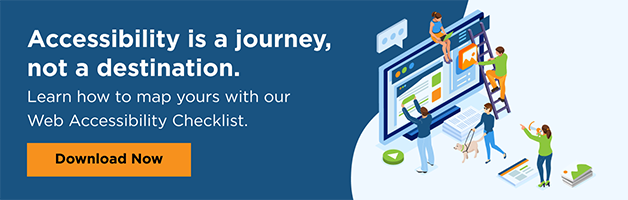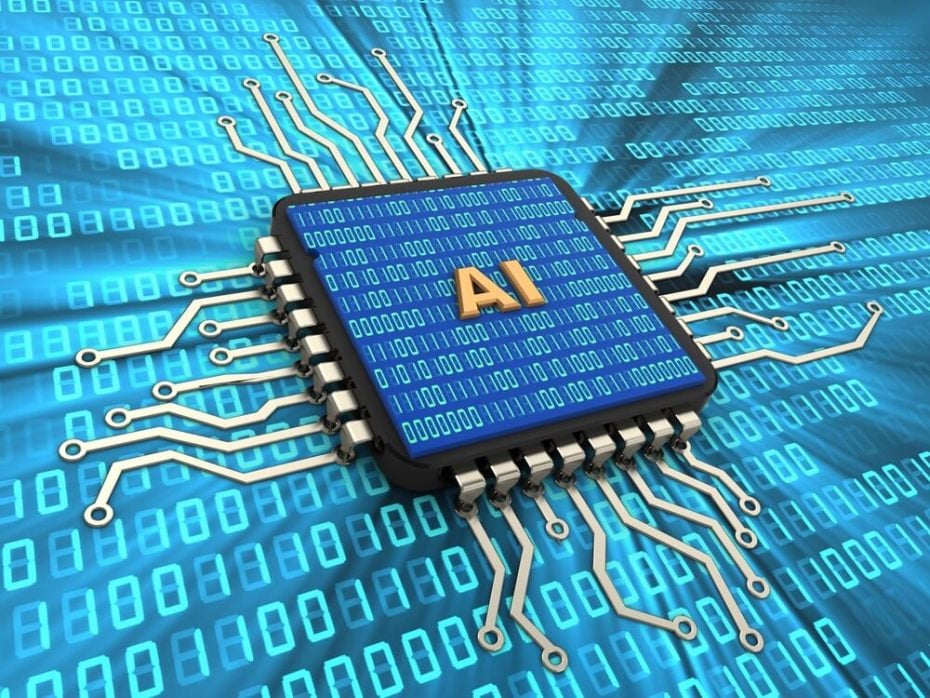Halloween is over; gingerbread lattes are back at coffee shops; Thanksgiving is this month, and the holiday season is underway. Many people are shopping for festive items to get them in the holiday spirit. Now is the time of year when numerous pop-up websites surface.
I have been browsing many pop-up sites for fun holiday or fall events in my area. Unfortunately, I encountered several accessibility issues that made the experience difficult. I will discuss some of these problems in this post. These issues are common on any temporary or seasonal pop-up site.
Because of their short-term nature, these sites generally do not undergo the same testing as other sites. So, site owners overlook many accessibility defects completely. As always, my discussion will center around screen reader accessibility because I am blind and rely on a screen reader to use the web.
Inaccessible Calendars
Any site that sells activity tickets will require the user to interact with some calendar to select a desired date and time. On almost all of the websites I attempted to use, these calendars had accessibility and usability issues. The most common problem was that my screen reader could not differentiate between available and unavailable dates and times. Usually, the entire month calendar grid was displayed, with the fully booked days visually grayed out. Without any audible feedback, it was a complete guessing game as to which dates and times were open.
Trial and error was the only way forward, which significantly increased the amount of time needed to complete the task. The other calendar problem I encountered was the screen reader interpreting the calendar table as a single self-contained web element. In other words, instead of allowing me to navigate the calendar one day at a time, the screen reader attempted to announce all the data in the calendar grid as one string of random numbers and days of the week.
It sounded something like this:
"Sun Mon T Wed Th Fr Sat 1 2 3 4 5 6 7 8 9 10, etc."
These sorts of defects made it virtually impossible to use these sites effectively.
A complete Lack Of Image Descriptions
Most holiday sites use image-dominated interfaces to try and sell the experience or activity to consumers. Unfortunately, almost none of these sites bother to include alternative text descriptions for the images. Screen reader users like myself need help differentiating one event from another. To make matters worse, I found text relatively scarce on these sites. I had another odd image-related issue.
In most cases, my screen reader will move past or speak terms like "Image" when encountering a picture without an alternative text tag. For some reason, the images on many of these sites were utterly freezing my screen reader, making it impossible to move past the photo. My screen reader announced some pictures as a seemingly endless string of characters repeated in a loop until I shifted the cursor focus away from the image in question. This behavior is utterly bizarre. These photo-related accessibility shortcomings made it challenging to get any meaningful information out of the content on these sites.
Improper Digitalization Of Print Materials
I have discussed this issue in many of my blogs. Holiday sites that include fliers, posters, itineraries, menus, or other text-based documents do not convert the print materials into a digital format in an accessible manner. The most common procedure is to snap pictures of paper documents and upload the raw images to the site for the electronic version. The problem is that screen readers cannot recognize or speak the text in these uploaded images. This practice makes it impossible for blind users to access the content.
Generally, it is better to digitalize print materials by manually adding the data to the site as plain text. While more time-consuming up front, this method will go a long way toward ensuring proper accessibility compliance.
Make your Website Accessible to All Holiday Shoppers this Season
In my experience, temporary, seasonal sites seem particularly susceptible to accessibility issues. Yet, I hope my discussion of some of these problems will spark a push toward better accessibility in this area. Remember that 1 in 4 people have a disability. While everyone who has a disability may not be a screen reader user like me, making accessibility a part of your process, even for your season events and pop-up sites, can make a massive difference to us as customers and our relationship with your brand.
Ready to make your season website but don't know where to start? We've created our digital accessibility checklist to help. Download it here.
Editor's Note: This is a guest blog contributor, Michael Taylor. This post reflects his opinions and experiences. Read more about Michael in his introductory post here.