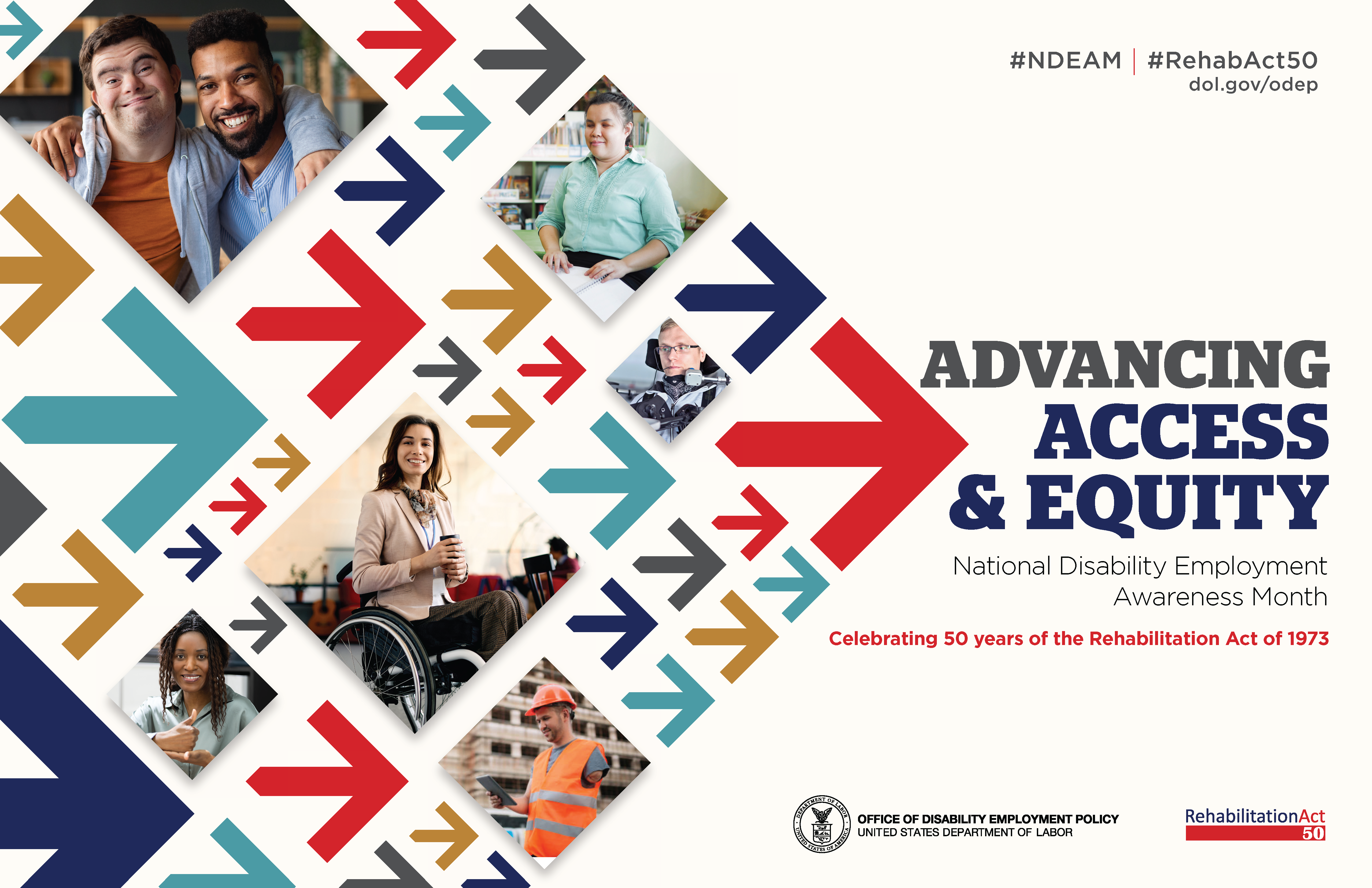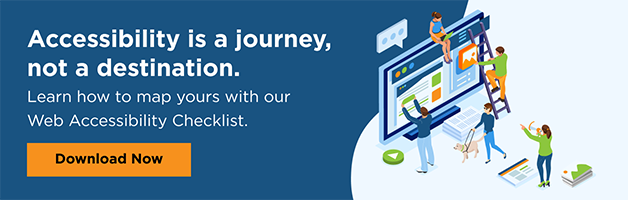October is National Disability Employment Awareness Month. I think it is the perfect time to discuss the accessibility of the job application process. In most industries, online forms have become the preferred job application method. Unfortunately for assistive technology users, the online application process often contains significant accessibility shortcomings that serve as practical barriers to successfully completing the application. As someone who has recently worked with many of these forms, I have experienced such challenges firsthand.
In the coming sections, I will discuss my observations. As always, I will be exclusively covering screen reader accessibility.
Difficulty Uploading A Resume
Almost every online job application requires the user to upload a copy of their resume. The first step is to select the resume document from the computer’s file system. This first step usually does not present any accessibility challenges. The problems begin once the file has finished uploading. Many online applications will analyze the text in the resume and attempt to fill in a proprietary resume form with a different structure from the original file. At this point, the page will usually display drop-down menus and text fields containing bits and pieces of information from the original resume document.
The main issue with this is that the conversion often lacks accuracy. For example, I once had the software put my college education as volunteer experience and my past employment under the “School Or Education Institution 1” heading. At this point, the user is left to try and clean up the mess by figuring out if everything is in the correct category and moving around what has been misplaced.
The problem is that navigating through and around the various text fields is often not a screen reader-accessible process. Cursor focus will sometimes jump around randomly and refuse to lock on to a specific area of the page. The screen reader often does not read the content of specific text fields aloud. Standard text navigation features such as moving by letter, word, or sentence and copy and paste commands rarely work correctly. As a result, the user is left with a clunky, unusable mess that was once a well-formatted and accessible resume.
I recently added my resume to a site designed to match qualified job seekers with disabilities with relevant jobs and ran into this exact resume upload issue, which I find ironic. At this point, it is impossible to proceed without the help of a sighted person. Flaws like these make it difficult for people like me to apply for online jobs independently.
When I have encountered accessible digital job applications, the entire resume document is generally uploaded as a hidden file, which eliminates the need to try and edit some proprietary resume form. The reviewer will see my resume in the exact Word document format in which it was created.
Challenges With Video Interviews
Several stages of the online job application process may require some sort of video interview. The main problem is that many companies and institutions utilize proprietary video conferencing software instead of a major one such as Zoom or Google Meet. Even if one of the leading platforms is used, it is often a skinned version that runs through a browser window instead of through the video conferencing software’s first-party application. Unless these video interviews are conducted through a platform with proven accessibility, bugs will likely lead to a bad experience for screen reader users.
In college, I had a virtual interview scheduled via Zoom. However, instead of opening the accessible Zoom application, the link from the college opened a blank web page on the school’s site with an embedded Zoom window. This page lacked proper screen reader accessibility. By far the most impactful issue was that the meeting controls such as “Mute/Unmute” and “Camera On/Off” was not screen reader detectable or actionable. Upon meeting launch, I was muted and had no way to turn on my microphone. Furthermore, the button for the text chat was not labeled, so I could not send a message reporting that I could not unmute my microphone. I was compelled to force close the meeting window.
I have had similar issues over the years with other video conferences that are handled through a browser window. Companies and institutions that use online job applications need to ensure that the video conferencing software is accessible to everyone.
Workplace Accommodations
I and many other people with disabilities require certain accommodations to succeed in a professional environment. Unfortunately, most online applications do not include a section for accommodations. The disability disclosure only asks for the nature of the disability. It would be beneficial if this section of the digital application allowed the user to request accommodations that will enable that person to bridge the gap and maximize their potential.
Requesting accommodations during a video interview can be daunting. Many employers simply do not understand the nature of technology-related accommodations. They sometimes say they want to help but lack the knowledge and/or resources to do so effectively. There is sometimes resistance to allowing employees with disabilities to use alternate computer systems such as a Mac instead of a Windows machine. Nothing is more frustrating than knowing that I have the qualifications and skills to thrive in a job setting but being held back by accessibility problems and a lack of appropriate accommodations.
While online job applications are most definitely the way of the future, significant work must be done before they are usable by everyone, regardless of disability status. I hope my discussion of common challenges for screen reader users when completing digital job application forms will spark a push toward improved accessibility in this space.
As we celebrate National Disability Employment Awareness Month, I sincerely hope more employers will hop aboard the accessibility train.
Planning how to make the job application process accessible is critical for companies. If you want further guidance on planning your digital accessibility initiative- Download the digital accessibility checklist for free here.
Editor's Note: This is a post by our guest contributor, Michael Taylor. This post reflects his opinions and experiences. Read more about Michael and some other posts on his experience online here.