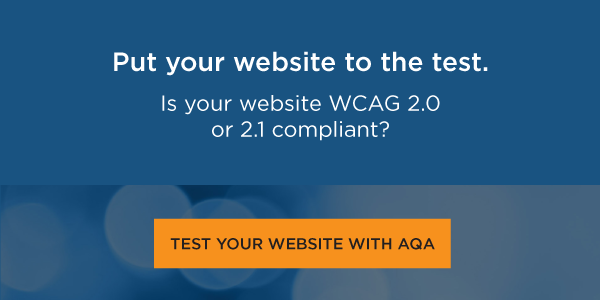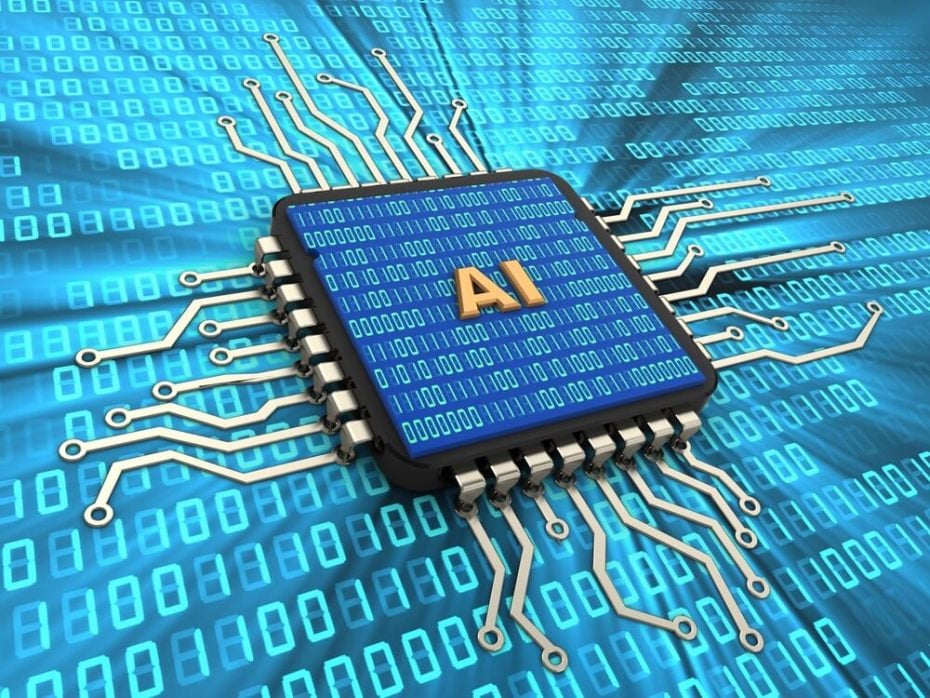Editor's Note: The following is a new guest blog from the UsableNet Intern, Lily Mordaunt.
Last weekend was Independence Day Weekend, the busiest holiday weekend according to AAA. Everyone is traveling for celebratory barbecues or happy to have an extra day off work. While I personally did not travel anywhere this year, I did begin to think about what would have gone into travel for me. And just how much I rely on my phone or laptop to navigate or research.
How I Buy Tickets As A BlinD Person
Unfortunately, it's illegal for me to drive (as though having a blind driver would be a safety hazard or something). So, unless a friend or a family member is driving, I would first need bus or plane tickets.
More often than not, I have found buying tickets online to be an accessible process. But when it's not… it's very frustrating.
When I am trying to choose dates, for example, it's frustrating if I cannot access the calendar. Or type my dates into a text box. Or if unlabeled buttons prohibit me from clicking purchase or moving forward in the purchasing process.
I have sometimes spent more time than I'd like sifting through travel sites to find an accessible option. Alternatively, suppose I'm in a hurry (or particularly frustrated). In that case, I might just ask a friend or family member to help since they can get through it more easily and far faster.
How I Find A Hotel As a Screen-REader User
After getting tickets, the next step is figuring out where I will stay. Some barriers I've faced have been websites that are only a gallery of images and no indicator where or how I can read about amenities or book my stay.
As a blind screen-reader-user, a website comprised entirely of images is impossible to navigate. I've also found unlabeled buttons and links that I can't click on. When I experience barriers like the above, I don't try to work around them; I just move on to a new site.
Searching For Restaurants Before I go
Once I've figured out my travel plans, bought my tickets, and rented my hotel or vacation rental, next up is exploring my restaurant options. Sometimes I like to get a feel for my options beforehand. But more often than not, I'll start my food search once I've gotten to my destination.
Whether traveling or back home, I first check out the menu when I try a new restaurant. Location comes second because I will find a way to get there if the food is really good. If I need to ask a fellow human or get an Uber because the place is not in an accessible location, I will happily do that.
The two main problems I've found are menus that are pictures or inaccessible PDFs.
Occasionally, I've also encountered menus that cause my screen reader to read the English text with a different accent. Suppose a website has language tags in one language but puts content in another. In that case, the screen reader will use the accent and pronunciation rules of whichever language the website is based in. This can result in Spanish accent/pronunciation rules being applied to English content. It can make it impossible to navigate.
Exploring a New Area
In addition to restaurants, I might also try to find tourist attractions or cool things to do. This is where I might use digital maps like Apple or Google maps to help me find my way around.
I will explore the websites of museums or parks, hoping that the links aren't broken, that the images have alt-text, and that all of the buttons are labeled. I also tend to rely heavily on review apps. This is an area where I won't expect user-uploaded images to have alt-text, but I hope the ones from the venues will. I also hope that the review app or website will be keyboard navigable. There are apps where my screen reader will jump around the page while trying to navigate. It becomes very frustrating when it seems like I can't get anything to come into focus. When buttons or sections of a website lack labels, it becomes a navigational nightmare. I will give up on a particular location if I can't get more information about it, whether that's user reviews or just directions to the place.
Digital Accessibility Impacts All Areas of Life
Whether working from home or making travel plans, apps and websites play heavily into my daily life. Like my disabled and able-bodied counterparts, I rely on my phone or computer to help me get around, find new places, or book my travel plans. When apps and websites are inaccessible, it becomes frustrating to find someone to help me through the situation or find workarounds if someone is unavailable.
Sometimes that means I try site after site until I find something accessible. Other times, I give up on that particular attraction or restaurant and decide to go elsewhere.
Help fellow travelers like me have full access to the world around us by checking to see if your app or website is accessible. Not sure if your site is accessible? Get an idea by running an automated test with UsableNet AQA. Test my site for accessibility now.