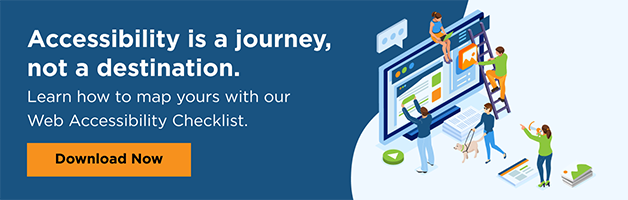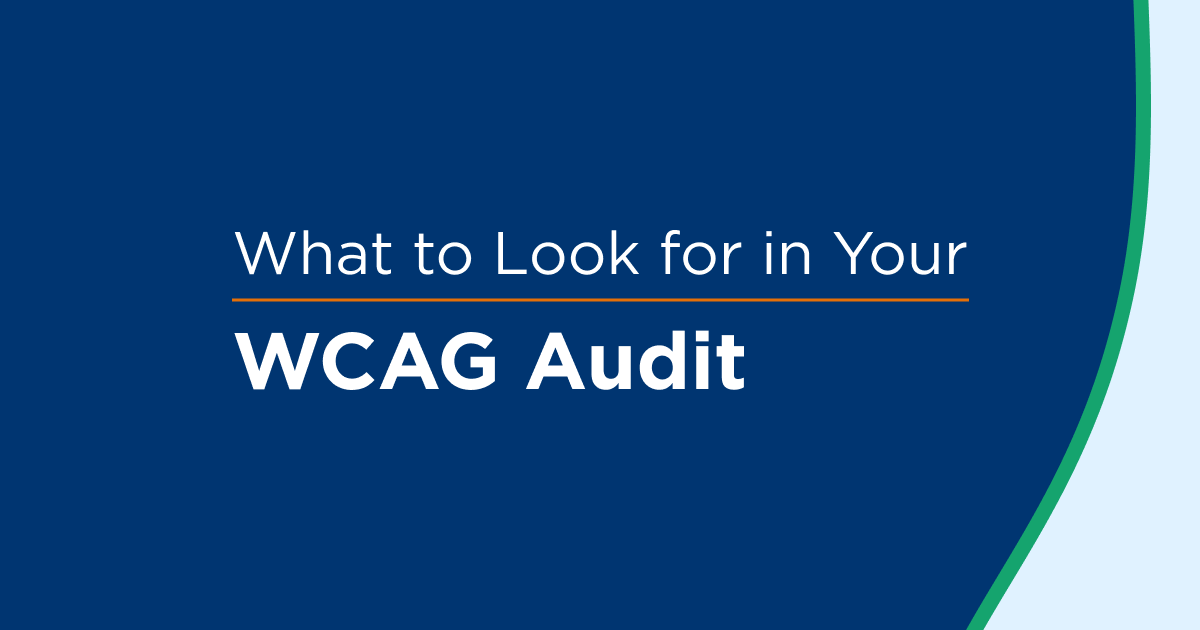Most companies that seek to make their digital environments and content accessible for users with disabilities understand the critical need to account for blind users who utilize screen reader technology.
However, achieving and maintaining ADA (Americans with Disabilities Act) compliance with screen readers can be challenging if you don’t know what to look for—and what to fix.
What Are Screen Readers?
According to the American Foundation for the Blind, “Screen readers are software programs that allow blind or visually impaired users to read the text that is displayed on the computer screen with a speech synthesizer or braille display.” In other words, a screen reader is the primary interface between a blind user, their device, and any software or applications helping them on that device.
When a blind user navigates a website or scrolls through an app, the screen reader vocalizes the most important information from the screen based on how that information is coded. Therefore, coding that information correctly on a website or app is crucial—not just for ADA compliance, but also to provide the best, most intuitive, and human experience possible for the visually impaired user via a screen reader. After all, the amount of visual cues that a visually impaired user simply can’t access is hard to overstate.
How Can Screen Readers Be Used in Accessibility Testing?
Screen reader accessibility is an important part of ADA compliance, especially because most ADA-based lawsuits involving website or app inaccessibility are brought by plaintiffs who are blind.
Testing a website with screen readers and their visually impaired users is the best way to ensure accessibility actually exists, not only so companies can avoid litigation, but also so they can proactively engage visually impaired users. Companies should use screen reader software to test the main flows of their own sites. Also, organizations can hire professional testers who have disabilities and use screen readers regularly to catch as many potential issues as possible.
Tips for Testing ADA Compliance with a Screen Reader
The ADA provides a blanket protection for people with disabilities against discrimination in places of public accommodation, including websites and applications. If blind or low-vision users can’t navigate your website with their chosen assistive technology, you are potentially violating the ADA and could be at risk of a lawsuit. Many of the current high-profile ADA accessibility lawsuits specifically mention screen reader accessibility in their claims.
With the compliance stakes so high, companies must be sure their websites are user-friendly to all users. Here are six screen reader checks that can help test ADA compliance:
- Check the alt text of images, graphs, and links to ensure the content is descriptive, relevant, and understandable.
- Make sure that headings are clearly listed and text is read in the correct order.
- Review link names to ensure they are contextualized and not too vague (such as a nondescript “click here”).
- Identify and peruse complex graphs, charts, and tables to ensure the information reads accurately and in the correct order.
- Execute through any important forms to make sure fields are correctly labeled and no hidden barriers exist.
- Navigate user flows, from start to finish, to check for critical issues.
By self-checking screen reader accessibility on your websites and applications utilizing common programs such as JAWS, NVDA, or VoiceOver, you can get a firsthand idea of how challenging your content might be for blind users to navigate. Run the screen reader through primary elements, flows, and actions within your site or app to get a sense of what fixes should be made. For example, if you have an e-commerce site, test that your accounts, cart, and checkout flows are all usable.
In addition to these tips, UsableNet’s AQA testing tool easily checks screen reader compatibility. AQA shows how a page and content will interact with a screen reader and keyboard, thus catching all accessibility issues.
Beyond Screen Readers
Although screen reader usability is an important part of the accessibility process, think holistically when addressing digital accessibility. To build a robust testing program, companies must account for users with various disabilities and assistive technologies. Regularly engage those users to solicit their feedback and improve your product.
For more information on how to design and execute accessibility testing programs, check out our Ultimate Guide to ADA Compliance.