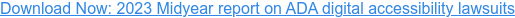Originally published October 18th 2018, Updated August 22, 2022 with updated links.
In recent years, thanks to a rise in Americans with Disabilities Act (ADA) Title III lawsuits, the importance of website accessibility has been getting the attention it deserves. However, more and more, compliance is framed as a scorecard based on a series of technical checklists, and this can miss the goal of accessibility - that is the core ability for users of assistive technology to use your web site as easily as everyone else. Accessibility and technical standards, such as the widely accepted Web Content Accessibility Guidelines (WCAG), can serve as a solid foundation, but nothing replaces real-world testing to establish true usability.
In reality, the subject of accessibility vs. usability has been an issue of growing importance for more than a decade. According to Jakob Nielsen of the Nielsen Norman Group, “A strict focus on accessibility as a scorecard item doesn't help users with disabilities. To help these users accomplish critical tasks, you must adopt a usability perspective.” The goal of website accessibility is to ensure that people using assistive technology can complete crucial tasks, whereas usability seeks to deliver quality, effective experiences for all users.
What is the difference between website accessibility and usability to the disability community?
Although your website might be accessible according to the guidelines established by WCAG, your website may not be usable. Usability is tied to the quality, satisfaction, and efficiency a person experiences when engaging with your website. Conversely, a website can be considered usable, yet it may ignore the accessibility guidelines geared toward the disabled community.

Accessibility and Usability differences from our webinar 'Accessible Design for E-Commerce'
What Is Accessibility?
The standards established by WCAG are technical and ensure that the code that drives your website can be accessed by assistive technology, such as a screen reader. According to the World Wide Web Consortium’s Web Accessibility Initiative, the goal of website accessibility is to guarantee that people of all abilities, including those with impairments related to age (e.g., vision loss), can “perceive, understand, navigate, and interact with websites and tools.” Essentially, accessibility means that assistive technology can read and interact with each element on a webpage. However, because WCAG deals primarily with website structure, it does little to establish standards that pertain to the experience of the person trying to book a flight, make a bank transfer, sign up for a college course, or buy a pair of shoes.
What Is Usability?
Whereas accessibility relates to the technical side of a website, usability relates to the quality of a person’s experience when interacting with your website, the efficiency with which that person can accomplish a task, and the satisfaction of the person completing the task. Although accessibility guidelines focus primarily on people with disabilities and impairments, such as vision loss, many of the guidelines for accessibility can also improve usability for all.
At the end of the day, accessibility is a basic prerequisite for usability, and a website that is both usable and accessible can benefit many internet users, including:
- People with visual, speech, or auditory impairments or disabilities
- People with physical, cognitive, and neurological disabilities
- People with a low level of literacy
- People who are not fluent in the primary language of the website
- People using older technologies or devices
- Mobile-device users
Testing for Accessibility and Usability
Accessibility testing is accomplished by reviewing website code and matching it to WCAG, and testing requires knowledge of HTML, CSS, and Javascript. Automatic testing options can quickly find smaller, more frequent issues on a site, but there may also be a need to manually review each item. In fact, although 80 percent of WCAG 2.0 standards required manual review, 100 percent of the newly updated WCAG 2.1 success criteria require manual review.
Before manual review, automated testing, with the right tool can be a practical and scalable place to start. UsableNet offers a free version of our best-in-class automated testing platform on our website. If you want to get started, test your site now.
Usability testing, on the other hand, can only be done by people. By employing a mix of people, including those who regularly use assistive technology as well as experts in usability, you can begin a testing program to ensure your site works with various assistive devices and technologies. Individuals who use assistive technologies every day can give you detailed feedback on the issues they face in their user journeys; and, the experts can dig into aspects of the user journey that your daily users might not experience. By using real people to tests for usability, you can ensure that your website meets the standards of quality, efficiency, and satisfaction.
Here are a few steps for getting started with accessibility and usability testing and auditing:
- Complete user testing with the help of daily users of assistive technology and experts, and run automated testing tools to audit your website or app across devices, user journeys, and assistive technologies.
- Combine the data from all testing, feedback, and human analysis to create an actionable audit report for quick, efficient remediation.
- Prioritize issues based on the complexity and severity of remediation.
Once you’ve tested your website for accessibility and usability, take these steps to fix and verify that you’re compliant:
- Create an automated testing process so your quality assurance and development teams can verify a WCAG 2.0 performance level of AA as they fix issues.
- Re-audit your entire website or app after remediations are made to confirm compliance with WCAG 2.0 performance level AA.
- Create an ongoing program to engage daily users of assistive technology to test your website or app updates to verify both accessibility and usability.
A website isn’t usable if it isn’t accessible, and a website should strive to benefit all users from the code level to the visual. It’s important to engage real people to test for usability and to make sure you’re taking a comprehensive, thorough approach to accessibility testing to ensure you satisfy WCAG standards. By testing for both usability and accessibility, tracking results, and remediating issues, you can benefit your design and development teams, as well as the disability community.