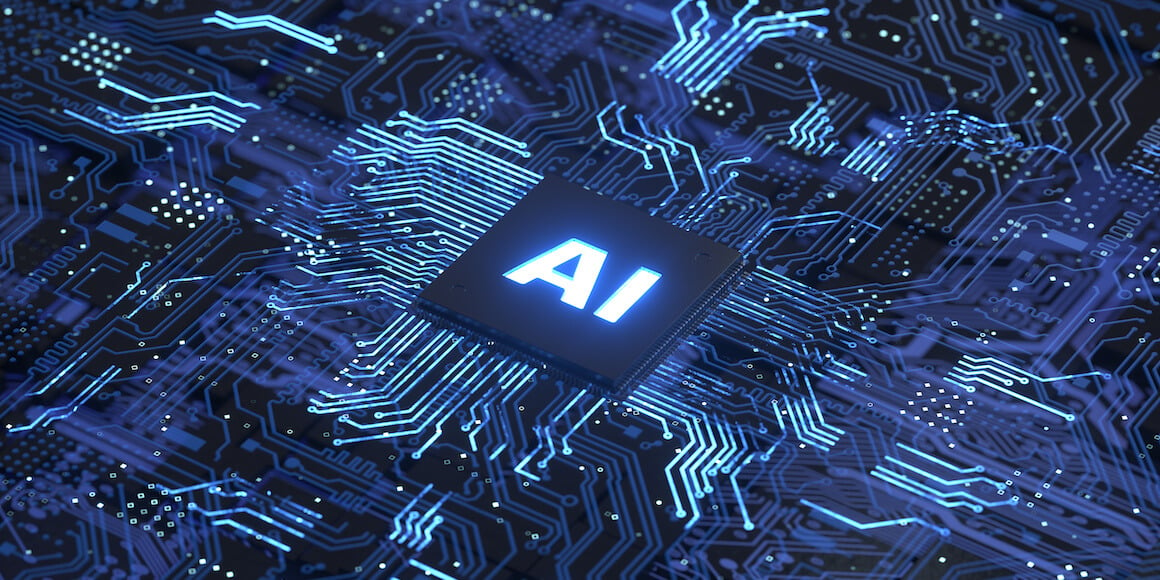In the wake of ChatGPT, everyone is talking about artificial intelligence (AI) and its potential use cases, ranging from marketing to customer service to image and video creation. When should it be used? What are the perks and the risks?
And today, we’re going to talk about AI and accessibility. We’ll discuss how AI can help improve accessible digital experiences, where it can help with accessibility testing, and the limitations that brands need to keep in mind.
How can AI and accessibility work together? Using ChatGPT to help you develop the best prompts is an excellent experience for anyone, regardless of goal and topic.
Are you reading this blog because you want to stay updated on the latest accessibility insights?
We'll be covering web accessibility from a legal perspective in a new Holland & Knight and UsableNet webinar this week! Save your seat for March 27 at 12 pm - Navigating the Digital Accessibility Legal Landscape -A 2024 Update.
.AI’s Role in Improving Accessible Digital Experiences
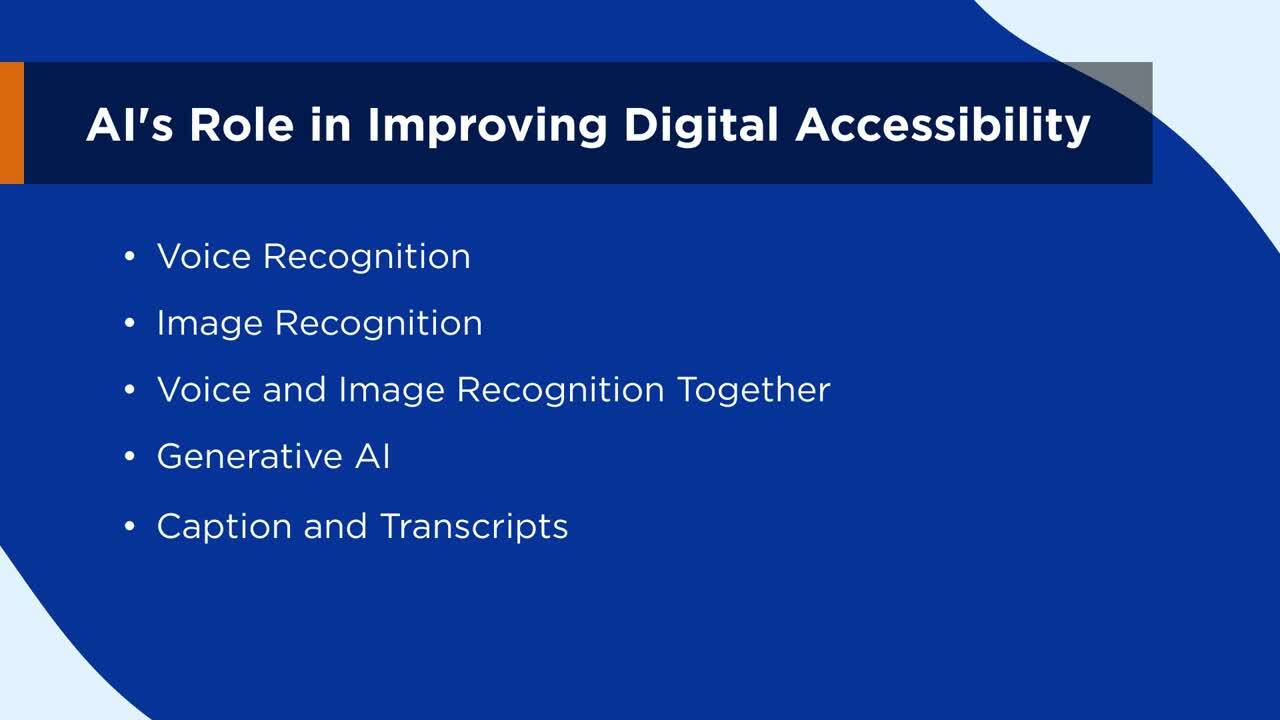
Hear from a screen reader user on how he uses AI daily to improve his experience.
Artificial intelligence has several common uses for improving accessible digital experiences and increasing accessibility overall.
Real-life examples of AI improving digital accessibility include:
- Voice recognition, including smart assistants like Siri to help complete tasks or retrieve information through voice commands
- Image recognition, which allows AI to analyze an image and explain what’s pictured
- Combined voice and image recognition, which leverages voice recognition to facilitate image recognition
- Generative AI, which can generate examples of accessible code
- Automated captions and transcripts, which analyze audio or video files to create text-based content for those who are hard of hearing or deaf
How AI Can Help Web Accessibility Testing

See where AI can help you with web accessibility testing
It’s important to note that AI can support existing automated capabilities, but it is not capable of expanding that functionality yet.
AI can currently help support image recognition for alt text generation. This can streamline the process of adding alt text to images on your websites, thus meeting WCAG criteria-related visuals.
AI can also help support automated testing tools when it comes to identifying specific accessibility issues like missing alt attributes, color contrast concerns, and incorrect use of Accessible Rich Internet Application ARIA) roles. In some cases, it may also be able to identify navigation and labeling issues.
While this can be highly beneficial, it does not change the fact that most WCAG success criteria need human testing to accurately evaluate and implement accessibility compliance.
Why AI Should Be Limited to Automated-Only Testing
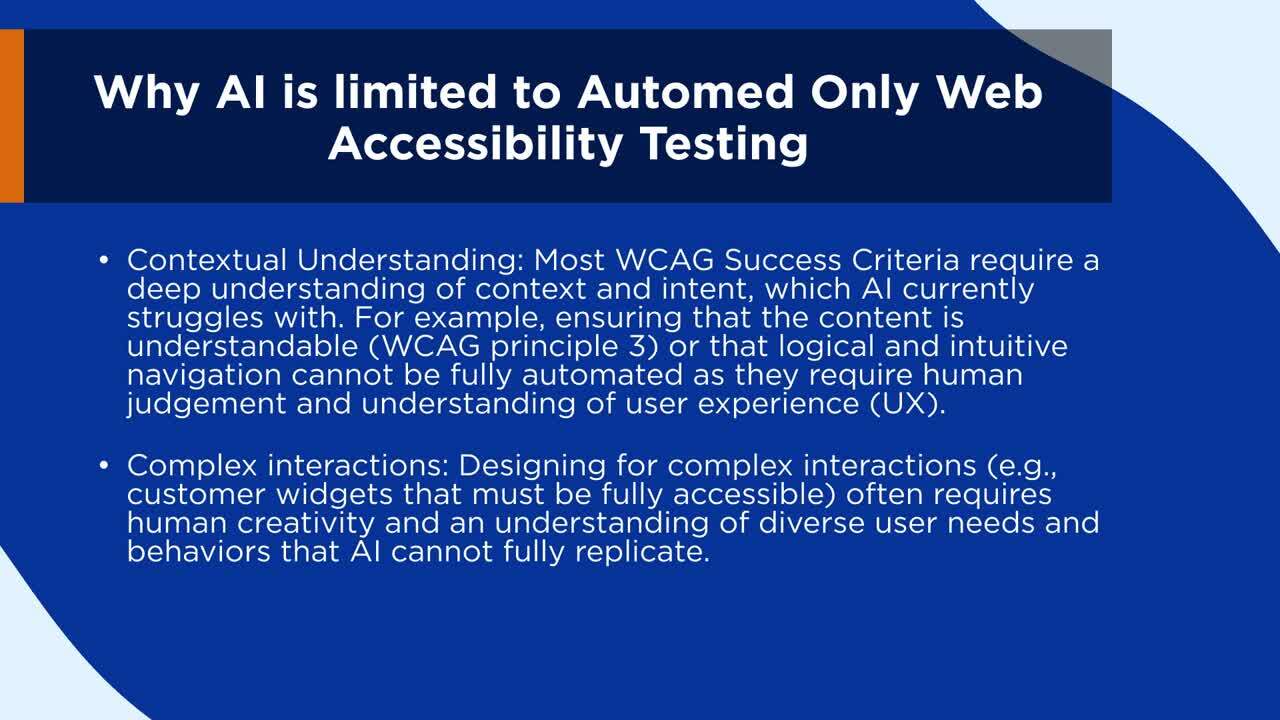
Learn the limitations of AI and why it cant be fully dependant for WCAG conformance
AI can improve automated accessibility audits and testing and may help catch new concerns that existing ones may have otherwise missed.
Yet, AI does not make up for manual testing and human verification for two core reasons.
The first is that most WCAG Success Criteria require a deep understanding of context and intent, which AI currently struggles with. Nuance is critical.
The second is that complex interactions (like widgets that must be fully accessible) typically require human creativity and a proper understanding of diverse user needs and behaviors. AI cannot replicate this reliably or efficiently, so relying too much on it can leave significant gaps in digital accessibility.
What’s Real and What’s Hype?
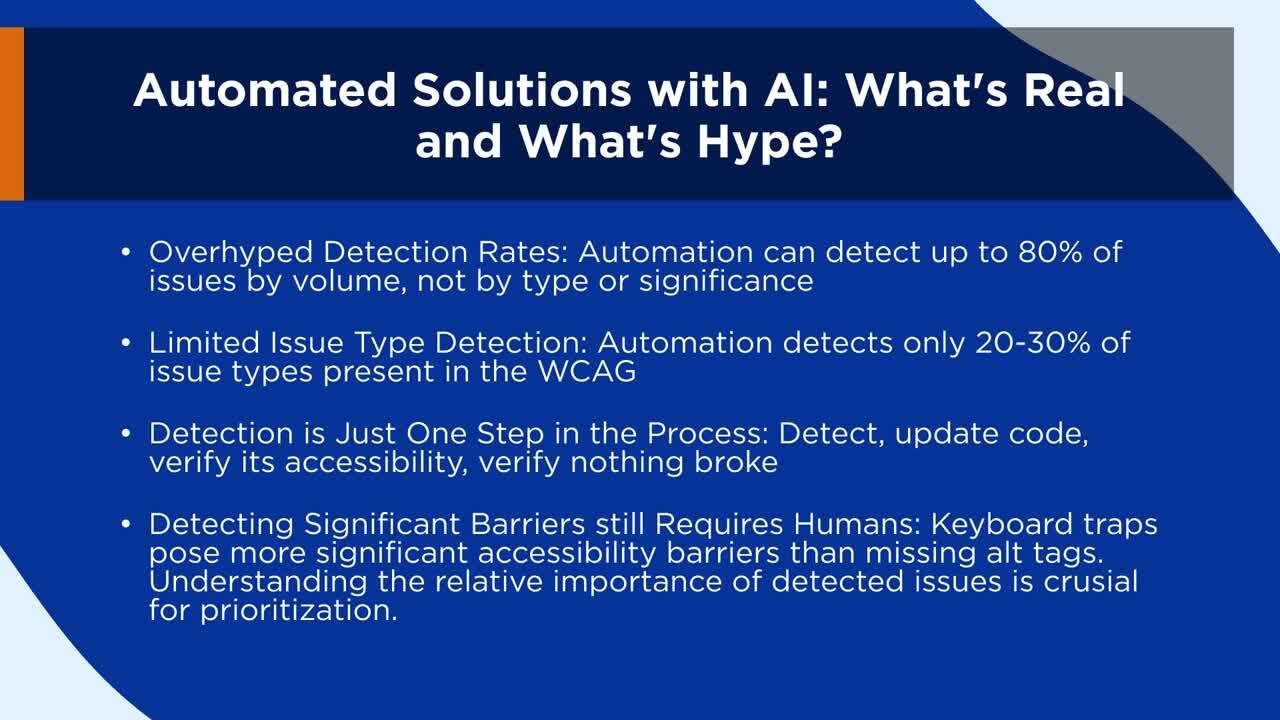
In this Video, Jason Taylor breaks down the hype of AI and clarifies what it can and cannot do with web accessibility.
When it comes to automated AI solutions, it’s important to understand what’s real and what’s not. Here’s a general rule to consider:
- Automation that claims to detect up to 80% of issues by volume (and not by type of significance) is significantly overhyped.
- Automation detects only 20-30% of issue types present in the WCAG.
- Remember that detection is just a single step in the process. You also need to update the code and verify that it’s accessible and functional.
- AI cannot detect significant accessibility barriers, especially when it comes to keyboard traps.
How to Leverage AI Across Your Web Accessibility Team
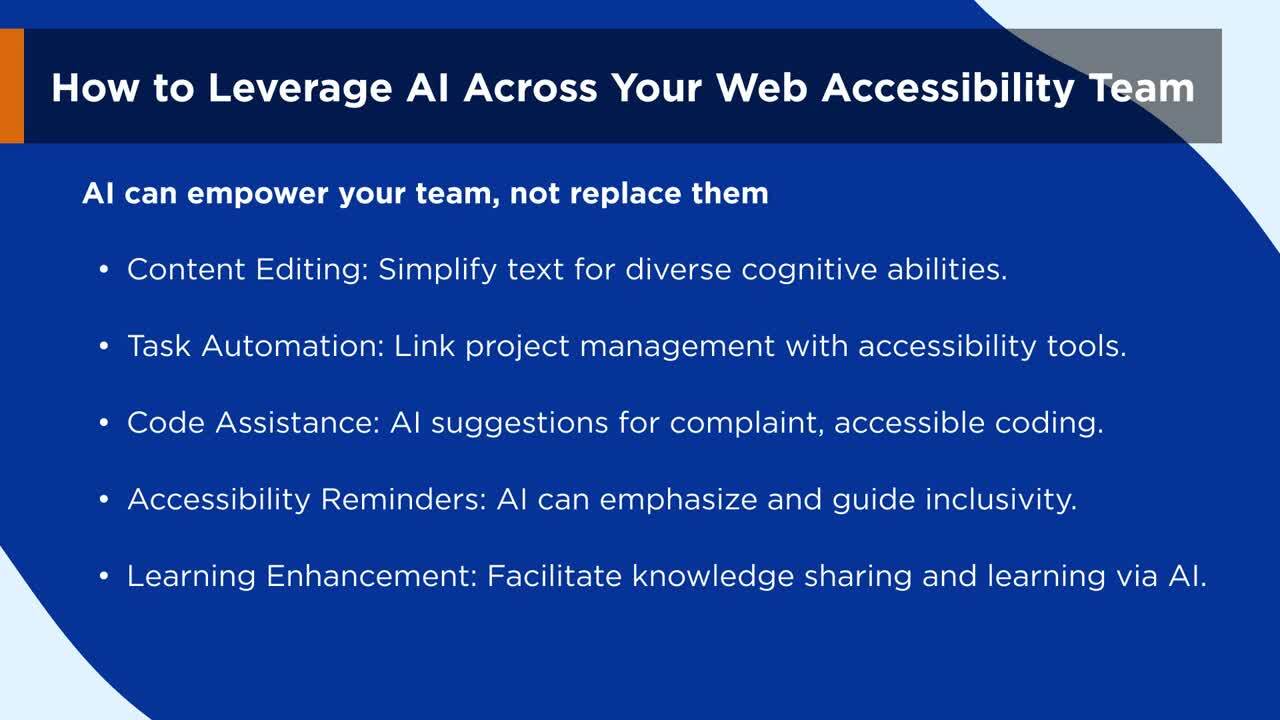
In this video, Jason Taylor gives his recommendations on how your team can be empowered through AI.
To leverage AI for accessibility, consider these uses:
- Simplify text for diverse cognitive abilities with content editing
- Link project management with accessibility tools for task automation
- Generate AI suggestions for compliance, accessible coding
- Leverage AI to emphasize and guide inclusivity with accessibility reminders
- Facilitate knowledge and learning enhancement through AI
AI can be helpful for accessibility purposes, as long as organizations understand when to use it and when not to use it. Accessibility testing should always be conducted with manual human testing and ideally with members of the disabled community.