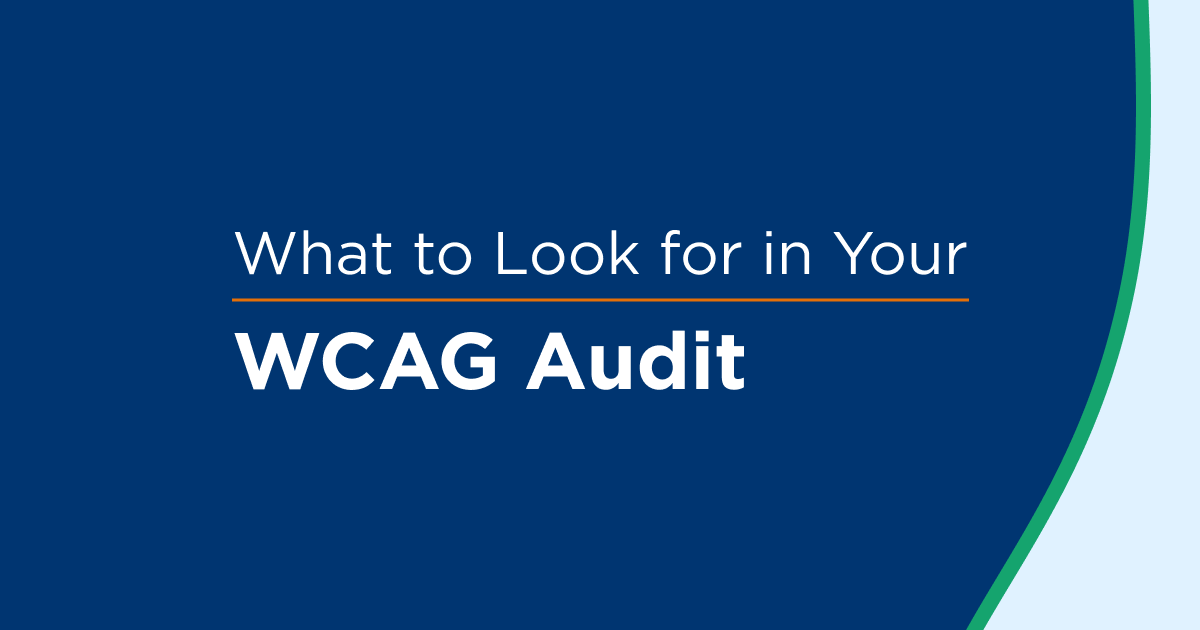This post was originally published in February 2023 and updated in April 2024.
At UsableNet, we speak with many companies that believe in accessibility. But they struggle to understand what’s required, how to test for accessibility, and how to scale their accessibility programs.
This blog explains:
- What manual accessibility testing is
- Why manual testing is important for your website or app
- The other types of WCAG accessibility testing
- How to get the most out of your manual testing
A trusted partner can help you improve accessibility and reduce legal risk. Contact UsableNet for a free consultation with an accessibility expert.
What Is Manual wcag Accessibility Testing?
Manual accessibility testing consists of inspecting your website or mobile application "by hand" to identify accessibility issues that may cause a problem for users with disabilities.
This type of testing is critical for catching issues that an automated test may not identify.
Some examples of manual testing for accessibility include:
- Testing your app or website with a screen reader to make sure content is coherent when read aloud
- Turning off speakers and microphones to make sure the website experience is the same with or without sound
- Navigating a website or app with only a keyboard to ensure all content is accessible and that a skip navigation link exists
Why is Manual Accessibility Testing Needed?
The Web Content Accessibility Guidelines (WCAG) are a set of widely accepted accessibility criteria to make content more accessible. Version 2.2 is the newest version of the WCAG guidelines, having launched in October 2023, and consists of 86 individual success criteria.
Of these 86 WCAG success criteria, seventy percent of them require human review to properly interpret criteria and apply them to the gray areas outside of automated accessibility technology’s purview.
For example, to be accessible, an image must have meaningful alternative text.
But automated accessibility testing tools are only able to determine if an alternative text is present or not. They can't guarantee that the alternative text is meaningful for the image.
A human must look at the picture and the accompanying text to determine whether or not the text accurately describes the image.
tWO aDDITIONAL TYPES OF WCAG tESTING:
Automated Testing and User Testing
It’s important to know how manual WCAG testing differs from automated testing and also from user testing. Each testing method catches different types of WCAG accessibility issues.
Let’s take a look at how automated and user testing work.
Automated Testing and Manual Testing
Automated accessibility testing tools come with varying benefits, features, and means to report on the state of your accessibility. However, they can only determine pass or fail for about thirty percent of WCAG success criteria.
For companies that want to improve their website or app accessibility, it may be tempting to only use automated testing tools. These tools can indeed be helpful for an initial risk assessment.
But automated testing can only get you so far, since about 70 percent of WCAG success criteria need some manual review and verification.
To illustrate with an analogy of how manual and automated accessibilty can complement each other: in the physical world, automated tools can check that you have the streets at an intersection labeled, but manual testing ensures those street names are correct.
User Testing and Manual Testing
The point of making a site accessible is to ensure that people who have disabilities can access your content.
So even after you've used automated and manual testing tools to review and update your website or app, it's important to ensure that the changes you made truly work for people who use assistive technologies, such as screen readers.
This is where use testing comes in.
Involving members of the disability community in your accessibility testing process helps your team build empathy and understanding for the people who use your site and the challenges that they experience.
To conduct user testing, you may have colleagues inside your company who use assistive technologies and would be willing to perform user testing. Or you may be able to find people through nonprofits in your community.
If you’re not sure where to start, look for digital accessibility companies that offer user testing services.
As discussed with UsableNet Chief Innovation Strategist Jason Taylor in “A Future Date” virtual conference, there has been an increased need for user testing in recent years due to:
- The heightened focus on making user experience (UX) inclusive for all
- The record-breaking number of accessibility lawsuits in 2023 and 2024
- Numerous DOJ settlements over the past several years
Learn the best practices of user-testing in our webinar "How to set up user testing as part of accessibility program"
The Elements of Manual Accessibility Testing
When conducting manual WCAG testing, you’ll need to review keyboard-only navigation, including:
- Tabbing between sections of a webpage to make sure they can be found without a mouse
- Testing all menus with the keyboard to ensure none are skipped over
- Checking for skip links at the top of the page that allow users to jump directly to each page’s vital content
- Verifying that links and form fields are highlighted when using keyboard commands
Additionally, checking your website and app with a screen reader helps you test how your website sounds when read aloud. Screen readers are assistive tools that help people with reduced vision navigate a website.
Manual testing should involve making sure a screen reader correctly announces everything a user needs to know to navigate the site or app accurately, including:
- Menu navigation
- Color adjustments
- Link destinations
- Page titles
Manual Testing Delivers the Feedback You Need
As advanced as software is, there are still plenty of situations where an algorithm can’t recognize the nuances of website accessibility or usability. Because of this, manual accessibility testing is mandatory; it provides the most detailed feedback about your website’s accessibility.
WCAG 2.2 Level AA accessibility standards lay out measurable requirements to test your site’s accessibility. In those guidelines, manual testing ensures all customers receive the same quality of experience when visiting your site.
As recommended by the WCAG, start your accessibility efforts with the pages and user journeys on your website that are most frequented by your customers and site visitors.
Testing this sample of pages ensures that the evaluation results accurately reflect the site’s overall accessibility. To get started, review your most commonly used templates and top-visited pages, and then scale your efforts from there.
Ultimately, the end goal of accessibility testing is to identify barriers that need to be removed so that all people—regardless of ability—can perform the same functions on the web.
Bring Your Site to a New Level of Accessibility
Websites today are complex and evolving organisms for businesses of all sizes. The combination of automated testing, manual review, and user testing will give you the insight needed to bring your site to a new level of accessibility and increase your engagement with audiences that rely on assistive technology. Want to make your content accessible to everyone?