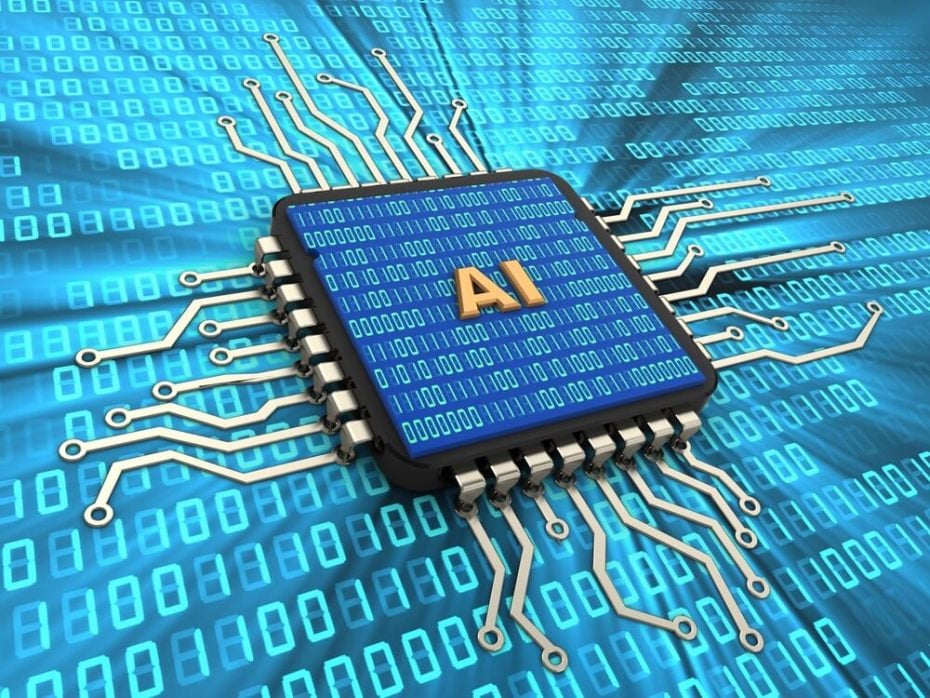Originally written on April 11, 2021. Content was updated in October 2023
Editor's Note: We are delighted to share this post as part of our series by UsableNet's Spring Marketing Intern, Brielle Cayer. Read more about Brielle in her first post, "Assistive Technology: What It Is and How it Helps Me."
In this post, Brielle explains the importance of mobile app accessibility and her top 4 tips for designing inclusive app experiences for all users.
With its global consumer base of 3.2 billion smartphone users and 1.14 billion tablet users, describing the mobile device business as “successful” is an understatement. Smartphones, especially, seem to dominate our lifestyles.
Consider where you are right now; is your phone nearby? Most people will realize their device is within an arms-length away – perhaps in their pocket or even in their hands as they use it to read this article! Whether we’re using these mobile gadgets at home, at work, in bed, in transit, or during errands, one significant statistic bears true: 88% of one’s mobile time is spent using apps.
App engagement continues to rise at a steady rate across all categories of use, including social media, entertainment, and education. These trends aren’t surprising, especially with the ongoing COVID-19 pandemic when people rely on technology more than ever. The more app usage people engage in, the more apps businesses develop. According to a study conducted by Statista, there will be an estimated 184 billion app downloads by 2024.
The Mobile App Accessibility Problem
One might think that the increase in mobile app activity would inspire companies to pay greater attention to their mobile accessibility efforts. Especially, since native app-accessibility entered the ADA compliance discussion as far back as 2014, in the notable lawsuit involving H&R Block and the National Federation of the Blind. However, app accessibility awareness and progress remain slow-going in comparison to desktop ADA practices.
In turn, many apps are lacking when it comes to accessibility.
After the infamous 2019 Robles v. Domino’s Pizza ruling in favor of mobile app accessibility, an increasing trend in ADA compliance claims regarding mobile apps emerged. In 2020, 20% of ADA digital lawsuits claimed mobile app inaccessibility in federal court. These patterns indicate an urgent demand for a smarter approach to app accessibility.
Tips for an Accessible Mobile App
Luckily, integrating usability standards into a mobile app is not as complex as some may think! The key is to start with the right foundation and to follow the proper mobile accessibility guidelines (WCAG). Check out this mobile app accessibility checklist and ensure the design review includes interface ease-of-use, color contrasts, organization, and predictability of features.
My Experience with Common App Accessibility Issues
I've been downloading (and then often deleting) countless apps on my mobile devices for years, from my very first iPod Touch at the age of ten to my current iPhone 11. My downloaded apps tended to reflect the various phases I went through during adolescence: cupcake baking apps as an 11-year old Masterchef; escape room simulators at 13; and photo editing, poetry, and Sudoku apps when I entered high school.
As a college student, I now mainly use "adult" apps for streaming music, banking, scheduling, schoolwork, emailing, social media, and online shopping. Though I've experienced an embarrassing number of apps throughout my lifetime, I'd like to think I spent all that time (unknowingly) preparing for this blog post!
In this time, I've noted some of the most common usability issues I face when using mobile apps.
1. Accessible font size
The biggest issue I have when I use apps is not being able to read the text due to inadequate size. Mobile screens are smaller-scale, so app developers should take special care to present reasonably-sized, readable, default text. I wish more apps implemented a feature that enables enlarged text. This text size option gives individuals control over a significant element of their app experience.
2. Color contrast and differentiation
An estimated 300 million people exhibit a form of colorblindness, including me. Therefore, strong color contrast between the text and background is critical for me to read website content. For WCAG 2.1 AA compliance, the text should have a color contrast ratio of at least 4.5:1 (larger text at least 3:1).
Another considerable color problem is when apps use colors as the only form of identification. This practice alienates colorblind individuals from fully participating or understanding the app. For example, when the mobile game "Among Us" blew up last year, I never could join game nights with my friends since players rely on colors to identify their targets. This is a regular occurrence for me as someone who struggles with differentiating colors.
The tactic of relying on colors to differentiate items can be easily modified for colorblind folks by incorporating an additional, non-color identifier.
When notetaking, I don't use colored highlighter pens. I use different bullet point shapes. Creative problem-solving like this can easily extend to digital app formats too.
3. Touchpoints
When I am transferring funds to my checking account for my Metrocard, I don't always have the patience or precision to click the correct tiny button on my banking app (which is surrounded by many other tiny buttons.) Apps should have interactive elements that are large enough for users to interact confidently. Furthermore, these elements should have an adequate amount of distance between them so people can easily target them by touch. After all, I wouldn't want to accidentally hit "send" instead of "save" on a draft email. (It's happened before!)
4. Consistent omnichannel strategy
I often notice disappointing discrepancies between an app and desktop versions of the same business. This may be due to the lack of a comprehensive standard for accessibility.
However, there are still valuable resources that provide easy-to-follow roadmaps to creating mobile app accessibility. There is no excuse for a business not to adopt an inclusive approach.
Specifically, retail apps seem to struggle with offering an app experience as seamless and accessible as its website. Research shows that adverse retail app encounters hurt app usage and consumer spending.
In general, consumers appreciate consistent digital presentations of brands regardless of the platform used. Any differences or omissions lead to confusion and frustration.
As more customers fulfill tasks and purchases across different devices, brands can effectively satisfy their needs by providing an inclusive, user-centric, and uniform experience across all screens.
Celebrate the Benefits of An Accessible App!
To effectively compete in today’s mobile-rich environment, you should incorporate inclusive design principles into mobile app development.
A fully accessible app will operate as a vital tool that can help your business provide remarkable customer service, earn customer trust, avoid legal headaches, and show your company is inclusive and welcoming.
The First Steps to Making your Mobile Apps accessible
UsableNet provides mobile accessibility audits that review both the native app code and design aspects against the mobile accessibility standards established under the WCAG. Audits include detailed design markup of the app interface to pinpoint where changes are needed.
Native teams can also get digital accessibility training from UsableNet and Helpdesk to find and develop solutions to identified accessibility issues. UsableNet can provide ongoing support and documentation of remediation and ADA compliance.
Contact us to learn more about UsableNet mobile app accessibility services.