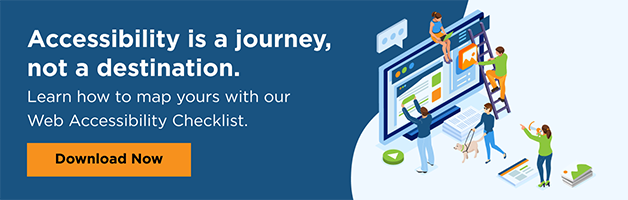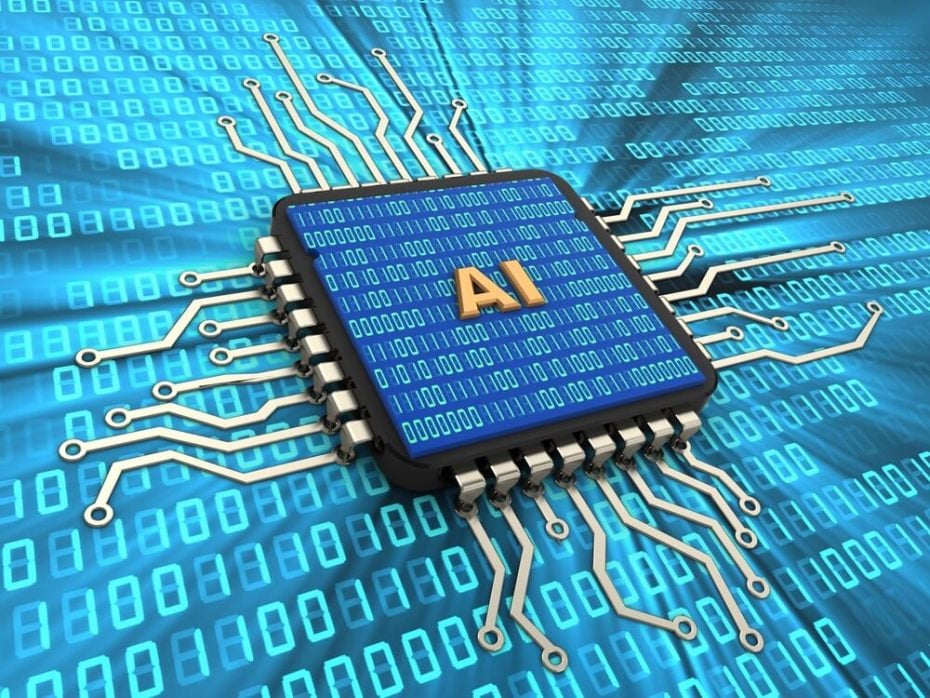As a legally blind individual, I’ve grappled with my own accessibility nuisances for most of my life (check out my blogs on how I use assistive technology and my phone for accessibility!)
During my internship with UsableNet, I’ve learned even more about digital accessibility including its measures, compliance policies, tips, and ways that different users use technology. I've also paid more attention to my own website experiences, noting the most common red flags I see as an Internet user with a disability.
.jpg?width=300&name=IMG_2093%20(2).jpg)
After six months of soaking in this new information, I’ve created the ultimate list of accessibility issues to avoid, as explained by a visually impaired user.
The Most Common Digital Accessibility Problems (and how to fix them!)
1. Forgetting to Include Accessibility in Updates
Accessibility is only as good as its most updated version. If you are using an older accessibility model with a newly updated website, chances are there will be a minefield of problems.
With every website addition or adjustment, web developers should consider the impact on a site's accessibility. Tacking on something as meaningless as an opening pop-up ad could completely block potential customers from accessing your site.
By staying on top of digital accessibility updates, your company can build an accessible digital foundation for all users, and also avoid costly consequences down the line.
2. Narrow Understanding of Accessibility
I recently wrote about what it's like living with an invisible disability. In my experience, businesses often forget that we need digital accessibility too!
Out of the one billion people with disabilities, everyone requires different accommodations to easily access your website! True accessibility accounts for all users, whether they experience motor, cognitive, auditory, or visual disabilities.
I urge web designers to acknowledge diverse digital experiences and expand their definitions of accessibility beyond screen reader navigation. Check out how I use other forms of assistive technology and mobile app accessibility with light sensitivity and colorblindness.
3. Bad Color Contrast
Did you know that the #1 accessibility issue detected is low-contrast text, which was found on 86.4% of homepages in WebAim's recent analysis?
As someone who lacks most of my cones, my color vision is extremely weak. Specifically, I struggle to discriminate “dark” colors, including blue, green, purple, brown, and black. Therefore, I rely on strong color contrast to differentiate a website's text from the background. Without this, I cannot read your website content well!
4. Color Indicators
I often see websites that ask users to recognize color to understand digital content. However, using color as an element's sole differentiator leaves me and the 300 million colorblind individuals in the dark.
One example of this is in-text links that are only shown through different text colors. Someone who struggles with color may never know of the link. I also often see red error text which some users can't pick out.

Alt-Text: Resources written in search bar on virtual screen
Luckily, there are many creative alternatives to color identification that can help cater to users like me. Features like underlined text, bold outlines, text descriptions, and large, labeled icons are great choices for any website.
5. Pop-Ups and Automatic Media
I got my undergraduate degree in marketing, so I get the purpose of pop-up ads. However, pop-ups that are inaccessible may prevent certain users from even reaching the website's homepage, never mind engaging with extra deals.
Additionally, pop-up advertisements should always be (and often aren't!) easy to close. I am not a screen reader user, and I still regularly exit websites because I cannot locate the "Close" button.
Weak color contrast, small font, and inconvenient placing of an "X" button frustrate me. These are perfect examples of website elements that would pass an automatic accessibility test without being truly accessible for all users.
6. Improperly Labeled Buttons
For screen reader users, a link labeled "Click here" doesn't do much good! It's important to properly develop your website source code so that all links and buttons have adequate descriptions. Otherwise, website visitors will miss out on valuable information!
7. No Alt-Text
One-third of web images don't list helpful alt text, as reported by WebAim.
I find Alt-Text to be particularly helpful when I'm browsing mobile websites and can't see pictures well on my tiny phone screen. Support users like me by providing text that properly describes all images and other graphic elements.
8. Forgetting about Mobile
I'm an active smartphone user, as are 3.2 billion other global users. That's why it's so frustrating when businesses forget to make their mobile sites and apps accessible, in addition to their desktop sites.
A consistent, omnichannel strategy should incorporate accessibility at all touchpoints of the customer journey. Create your website to work on any device, regardless of screen size, orientation, or navigation properties.
I recommend prioritizing interface ease-of-use, color contrasts organization, and predictability of features to create a great mobile digital experience. For more information, I've written an entire blog on best practices for mobile app accessibility, which you can check out here!
Before you go. . .
If you like this content, Check out our UsableNet FREE Webinar, The Top 3 Areas to Help you Create Accessible Content, October 13, 2021, at 12 pm ET.
UsableNet’s Director of Accessibility Operations, Jeff Adams, and our VP of Delivery and Accessibility and Operations, Michele Lucchini will walk you through the top 3 areas that you as a content creator can focus on to improve digital accessibility.
This webinar includes an overview of the WCAG Success Criteria most relevant to content creators and a drill down into three key areas that are essential: managing alt text, color contrast guidelines, and multimedia requirements.
Register for this free live webinar or be sent the recording

.jpg)