As someone who thoroughly enjoys vacations, I frequently browse hotel websites. Unfortunately, navigating hotel websites as a blind person who relies on assistive technology is far from an ideal experience. Some common accessibility issues often make it difficult for me to book a stay.
In this blog, I talk about booking a hotel online, from what I wish hotels knew about the importance of alternative text to how to improve the booking process for customers with visual disabilities. Keep reading for five tips for hotels on digital accessibility based on my experience as a blind person who uses a screen reader as my assistive technology and loves a good getaway.
Accessibility is about more than physical; it's digital accessibility too
Before I start, I want to dispel some confusion about website accessibility for hotels. Many hotel sites boast about accessibility, saying, "We offer the best possible experience for people with disabilities." These assertions almost always refer to the physical accessibility features of a hotel, such as Braille signage or wheelchair-friendly showers. Yet, I have been to many physically accessible hotels that offer a poor digital experience to assistive technology users.
People with disabilities like myself can't enjoy the physical accessibility of a hotel room if we can't book our stay through the website first. Digital accessibility is as essential for hotels as physical accessibility. Unfortunately, in my experience, hotel websites and apps often suffer from digital accessibility problems. Some of these accessibility errors are unfortunate or inconvenient. Still, others can be critical, making it impossible for me to book a room independently.
Why hotels should care about website image descriptions
Alternative text image descriptions for photos are an absolute must on hotel websites. Gallery photos on a hotel website often convey valuable details about a hotel. A website text listing may only include that the room has two queen beds and a flat-screen television; these are generic bits of information. However, a picture shows potential guests the room's style, age, size, cleanliness, and amenities. Adding detailed text captions makes these details available to screen reader users like me. Potential guests may use the information in photos to choose one hotel over another, so paying attention to the image descriptions can pay off in bookings.
How booking dates can be made more accessible
Before browsing room options and prices on a hotel website, I must input my desired stay dates. This seemingly simple process can be difficult for screen reader users. Most hotel websites use similar date selection methods. Grid-like calendars allow users to select a month, week, and date range for their stay. Unfortunately, these calendars rarely work properly with screen readers.
The biggest issue is distinguishing between the trip start and end date. My screen reader reads the page as an endless list of calendar dates without indicating the month, day of the week, or start/end designation. Because selecting my desired travel dates is difficult, I often choose random dates and hope for the best. This process should be more straightforward and user-friendly.
A much better date selection method would be to use drop-down menus to choose the month and dates of interest. I have seen this done on other travel booking sites, and it generally works much better for my screen reader and me.
The #1 web accessibility barrier that can prevent me from booking
On most hotel websites, the final stage of the booking process prompts the user to select their room type, reservation type, and payment schedule. For example, some hotels allow customers to make a fully refundable reservation at the expense of paying slightly more per night. In other cases, the hotel will give customers the option to pay in full at the time of reservation or wait until the time of stay to pay the bill. Some hotels offer different-sized rooms with varying perks, including continental breakfast. Websites usually organize these into tables to compare the options in each pricing category.
I recently encountered one of these tables, which could not have been more frustrating and inaccessible. There were no column and row heading markers in the code, so my screen reader did not know how to organize the information in the table to read aloud to me. I heard a jumble of words and numbers that made little sense. I need help determining which room type and cancelation policy went with which price. So I had to abandon my booking and seek the help of a sighted user.
The underlying code must have column and row labels whenever you present information on your website in a table. With this coding, a screen reader can read that table accurately. While you might choose a table because it's easier for a sighted person to understand and compare room options, without proper labels, you've unintentionally created the opposite experience for your customers relying on assistive technology.
Five pointers for hotels to improve digital accessibility
So, here is my list of helpful pointers that I, as a blind guest and an assistive technology user, would share with hotels to better serve other customers like me:
1. Give your room listing images detailed alt text and captions because these help guests decide which room is best for their stay.
2. Pay particular attention to date selection calendars and tables because these web elements are susceptible to accessibility shortcomings.
3. If the hotel has a restaurant, ensure you upload the menu to the site in an accessible format. If you use a pdf, ensure that it is an accessible PDF.
4. Ensure email communication, like booking confirmations, comply with accessibility standards. Emails suffer from a lot of the same accessibility gaps as websites.
5. Remember that hotel accessibility goes way beyond the physical building. Digital materials must also be accessible for the hotel's services to be usable by as large an audience as possible.
An accessible hotel website makes a welcoming first impression
There can be confusion about the meaning of website accessibility for hotels. It is common for people to think "hotel website accessibility" means listing physical accessibility features on the website. This is, of course, important too. Yet, I hope that my discussion can help hotels think beyond this. I want to raise awareness that digital accessibility is just as important to guests with disabilities as physical. In many cases, it's a guest's first impression.
My experiences on hotel sites could be better, but I have hope. Many hotels have demonstrated that they care about the experience of their customers with disabilities by updating their physical locations. While this is appreciated, the next step should be to bring the digital experience with websites, emails, and apps up to the same standard of inclusivity.
Ready to get started on planning your digital accessibility initiative? Download our digital accessibility for help. 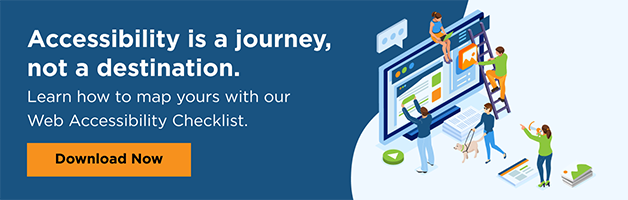
Editor's Note: This is a guest post from our marketing intern, Michael Taylor. This post reflects his opinions and experiences. Read more about Michael in his introductory post here.





