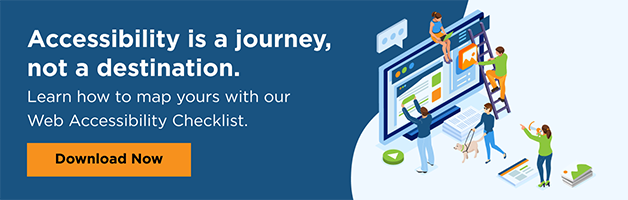This blog was originally published in April, 2022, and updated in April, 2024.
What is an accessibility statement?
An accessibility statement on your website or app tells your community of users about your commitment to web accessibility.
The statement often details the specific efforts you're taking to help ensure accessibility, including your testing frequency, criteria, and method, and how users can contact you with accessibility concerns.
From reading your statement, your customers should feel that you are putting in the effort to serve them as inclusively as possible.
Why have an accessibility statement?
Not providing your users with an accessibility statement can have several undesired consequences:
- Reputational damage: your customers may wonder if your brand doesn't value accessibility or understand its accessibility obligations.
- Employee disengagement: Your employees may wonder if your organization truly values providing an inclusive digital experience for all users.
- Legal risk: law firms that litigate accessibility cases may use your lack of an accessibility statement as evidence that your broader accessibility efforts are insufficient.
Watch the video to learn more about accessibility statements.
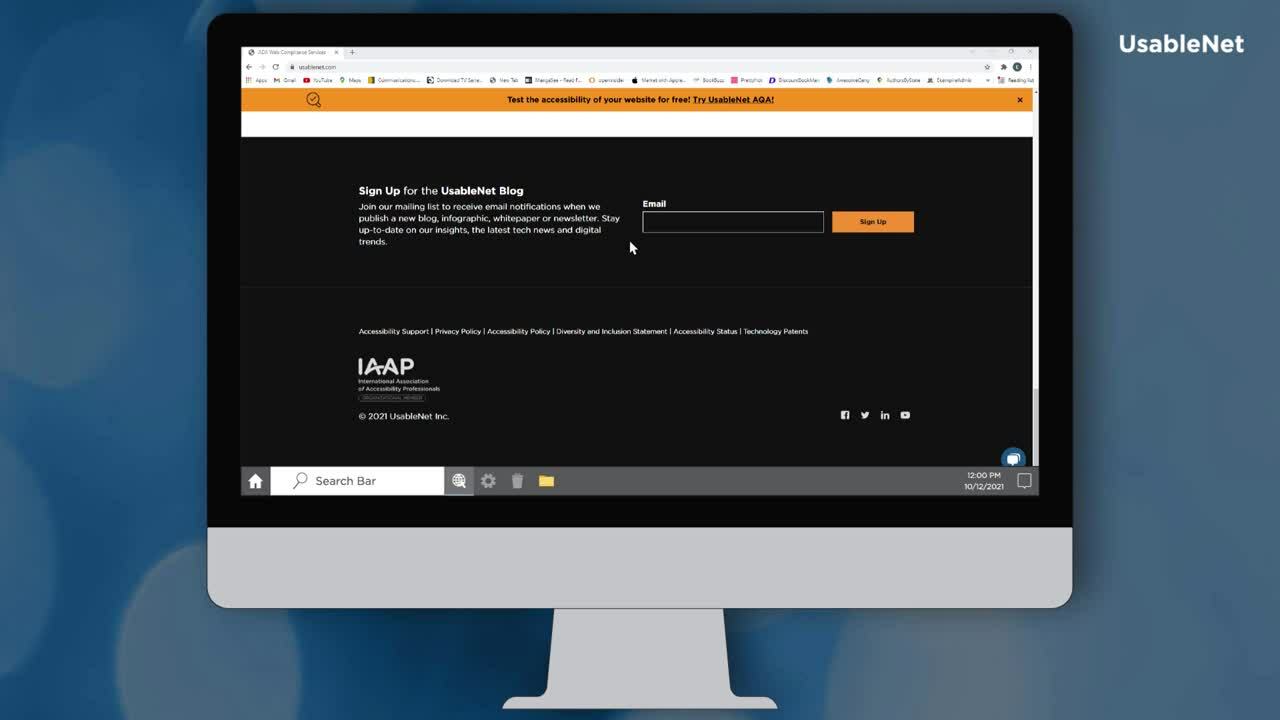
[Video on what an accessibility statement is and where it can be found]
what to include in your accessibility statement
You may choose to add additional information to your accessibility statement, based on your legal expert's review. But your statement should at least touch on these points:
1. State your commitment to accessibility
This probably seems obvious, but no accessibility statement is complete without actually pronouncing what your business's position on accessibility is.
Perry Ellis, for example, makes their vision for accessibility clear:
At Perry Ellis, we want everyone who visits our websites to feel welcome and find the experience rewarding. We are committed to accessibility. We believe all of our customers should be able to easily shop online and access our digital offerings.
Whether you’re using assistive technologies or not, our mission is to make Perry Ellis your preferred shopping destination by delivering outstanding value, continuous innovation, and experiences that fulfill your expectations.
2. Broadly summarize your efforts toward web accessibility
This isn't to say you necessarily need to spell out all the testing details or all criteria for your entire accessibility program here.
Instead, phrases that are more broad can make your accessibility statement more "evergreen," because they don't refer to a specific version that will likely be updated in the future.
The following excerpt from Chase's accessibility statement does exactly that:
"We strive to meet online usability and design requirements recommended by the World Wide Web Consortium (W3C) in its Web Content Accessibility Guidelines, as well as requirements under the Twenty-First Century Communications and Video Accessibility Act of 2010."
It's also best to spell out acronyms, as eBay does in the following excerpt from their accessibility statement.
"The Web Content Accessibility Guidelines (WCAG) define requirements for designers and developers to improve accessibility for people with disabilities."
3. Provide your contact information for users who may encounter issues
A phone number and/or email address listed is enough, but only if the person receiving these messages is trained to help.
Hibbett's, for example, provides a phone number and email address. And to expedite addressing the issue, they also note:
If you do encounter an accessibility issue, then please be sure to specify the web page and nature of the issue, and we will make all reasonable efforts to make that page, or the information contained therein accessible for you.
You can also use a contact form for users to report accessibility issues. If you are do, ensure the contact form is accessible.
4. Include a disclaimer to address your 3rd party plug-ins or social sites
Your accessibility statement can include clarification that any content accessible from your site via external links to hosted content or social media sites, such as Facebook, are the responsibility of those sites.
However, best practices are followed in your efforts when creating and posting content.
Additional considerations for your accessibility statement
The info below may not go into your accessibility statement itself, but they are still important to consider when developing your statement.
1. Don't wait until your website is "perfect" before sharing your accessibility statement
Some organizations may feel they should wait until their website is "completely accessible" before posting an accessibility statement.
But this approach is flawed for several reasons:
- Accessibility is a journey and not a destination. It's unlikely for any website to be completely accessible all of the time.
- Holding out for accessibility perfection in the future delays your customers from understanding your accessibility efforts today.
It's like Hibbett's statement notes: "Please be aware that our efforts to maintain accessibility and usability are ongoing."
And even though an accessibility statement may help discourage lawsuits, this is not its main purpose.
Above everything else, an accessibility statement shows your customers that you care about accessibility. It reinforces your commitment to accessibility, to them, and to social responsibility
2. Your accessibility statement should be easy for customers to find
We tell clients that the accessibility statement is often best placed in the footer of the website, which means it's typically linked to via almost every page.
The accessibility statement can sit alongside your terms and conditions, privacy policy, cybersecurity, and other legal links typically found in a website footer.
3. A legal professional should review your accessibility statement
An accessibility statement isn't a one-size-fits all kind of thing.
You might use a template to get started. But, you should always have a legal professional review your accessibility statement before you post it on your website.
4. Write your statement from your brand, to your customers
An accessibility statement shouldn't read like a legal declaration or be full of jargon that your customers may have trouble understanding. You're not writing your accessibility statement for lawyers, but for anyone who might use your website.
It should adopt the same brand voice and tone that you always when speaking to your customers.
Our Favorite Accessibility sTATEMENT eXAMPLE
We've cited Hibbett's a few times already and (spoiler alert!) they're one of our clients.
Nonetheless, this accessibility statement contains all the suggestions we've covered in this article.
Here's Hibbett's full accessibility statement:
General
Hibbett Sporting Goods cares about all our customers and is committed to facilitating and improving the accessibility and usability of its Website, www.hibbett.com (the "Website"), ensuring that our Website services and content are accessible to persons with disabilities including, but not limited to users of screen reader technology. To accomplish this, Hibbett Sporting Goods has partnered with UsableNet Inc ("UsableNet"), a leading web accessibility consultant, by implementing its technology that will enable and maintain accessibility in-line with the Web Content Accessibility Guidelines (WCAG), which also brings the Website into conformance with the Americans with Disabilities Act of 1990 in the United States, as well as similar regulations in Canada, the United Kingdom, the European Union, and elsewhere around the world.
The initial accessibility work has been completed (where testing has been performed both with automatic accessibility testing tools and users of screen readers to identify issues) and remediation has been applied. UsableNet will continue to monitor the Website and make accessibility updates when needed. Remediations will be applied to the Website via an easy to find "Enable Accessibility" link to ensure equal access to all features and functions
Disclaimer
Please be aware that our efforts to maintain accessibility and usability are ongoing. While we strive to make the Website as accessible as possible some issues may be encountered by different assistive technology as the range of assistive technology is wide and varied. We appreciate your understanding.
Contact Us
If you have specific questions or concerns about the accessibility of any web page on the Website, then please contact us by e-mail at customer.feedback@hibbett.com or by phone at (844) 362-4422. If you do encounter an accessibility issue, then please be sure to specify the web page and nature of the issue, and we will make all reasonable efforts to make that page, or the information contained therein accessible for you. Thanks for visiting.
an Accesssibility sTATEMENT IS JUST ONE PIECE OF YOUR accessibility program
The accessibility statement is an important document for your externally facing customers, as well as your internally facing employees.
To learn what more you should do to achieve and maintain accessibility for your digital properties, download our digital accessibility checklist. Inside you'll find the steps you must consider and complete when creating a digital accessibility initiative for your organization.

![Web Accessibility Statement: How to Write One [With Examples]](https://blog.usablenet.com/hubfs/188b2e520d5ec29abbb2f6.webp)