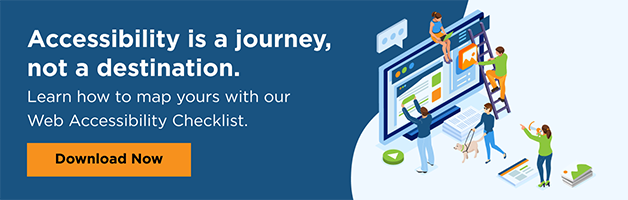Picture this: You're a mid-twenty-something who, by the skin of your teeth, just barely made the millennial cut off. Affectionately dubbed a zillennial, you find yourself firmly grounded between the kids who grew up with tablets and whose first phones were dubbed "the brick". This means that you're tech-savvy enough to help your thirty-something sister with her iPhone, but not so much that you can keep up with your fourteen-year-old niece.
Sometimes, you've just found that you've fallen behind the times and that's why you aren't up-to-date on the latest TikTok trend. In other instances, it's because you are a disabled zillennial dealing with inaccessible apps and websites.
Around 85% of Americans own smartphones. From the Greatest Generation to Generation Alpha, mobile apps have likely made their way into your life from smartphones to smartwatches and TV. Despite this high number, accessibility efforts are most often geared toward websites.
Unfortunately, this also means that the rate of lawsuits filed against app developers has been increasing exponentially.
Having an accessible mobile app allows disabled users the opportunity to use and experience the app's full range of features. In addition, an accessible app often makes for a smoother user experience for all consumers. Here are 5 techniques you can implement right now to make your mobile app more accessible.
1. Keep Gestures Simple
An app with gestures that are too complicated—such as requiring multiple fingers or drawn images would make it hard for users with motor impairments to complete. They may also be incompatible for blind users using screen readers as the gestures may conflict with the screen reader's controls.
So it would be best to have gestures that are as simple as possible. Or to be able to allow users to customize how they interact with the application.
It becomes frustrating when using an app if I have to turn off my screen reader, attempt the gesture, and then turn the voice back on hoping I did it correctly. Or having to wait for a sighted friend or family member to help me.
2. use color Contrast
Using good contrast is in general a best practice for all users. Especially on a mobile device where lighting may vary. A good contrast ensures that text remains legible for low vision and fully sighted users alike. According to the WCAG criteria, the text should have a color contrast ratio of at least 4.5:1 (larger text at least 3:1).
3. Provide Different Methods for Entering Data
It can sometimes be difficult for users to manually input information. So having alternative options such as information autofill, select menus, radio buttons or the ability to dictate can ease the strain on users.
Depending on how much information I have to input, having select menus or connecting a Bluetooth keyboard has helped me considerably; both in speeding up the process and keeping my thumbs from aching.
4. Ensure Consistent Layouts and Templates
Consistency is key when keeping apps user-friendly and accessible. Having a layout that changes depending on the screen's positioning or device can make it hard for users to know how to navigate.
I can personally relate to this one as I've definitely experienced apps whose layouts I thought I knew… until I put my phone in landscape mode and items rotated weirdly. Or didn't change at all and I realize after a confused few seconds that everything is still in portrait.
5. include mobile apps in your digital accessibility initiative
An accessible app means that your app is user-friendly across the board. Implementing digital accessibility best practices for your mobile app will make it easier for people with disabilities to navigate as well as the elderly, temporarily disabled, or just slightly less tech-savvy.
Apps drive engagement, boost customer loyalty, and give you more an opportunity to personalize your customer's experience. Having your app be accessible is essential to include when planning a digital accessibility initiative for your brand.
Check out our digital accessibility initiative checklist. This comprehensive accessibility checklist outlines the steps to consider when creating a digital accessibility initiative for your organization.