You're on Instagram about to publish a post, and you go down your social media checklist...
Lighting? Gorgeous. Outfit? On point. Caption? Clever.
But wait! Before you hit "Done," do you know if your social media post is accessible? Wait, why should social media posts be accessible?
There are two answers to this question. A short one and a long one. The short one involves me answering a question with a question: why shouldn't it? The long one… well, that'll be this blog.

Whether you love, hate, or truly don't care, social media is an inescapable, dominant force in today's world. There are roughly 5.04 billion active social media users across the globe.
Tech Target defines social media as "a collective term for websites and applications that focus on communication, community-based input interaction, content sharing, and collaboration." As you read the rest of this piece, this definition is essential.
The History of Social Media
While researching this, I found a few sources that dated the start of social media as May 24, 1844, when Samuel Morse sent the first telegraph, or electronic message, from Baltimore to DC. In Morse code, there was shorthand for laughter and surprise, similar to today's LOL and OMG. From the 1800s, we jump to 1969 and the creation of The ARPANET, a system that allowed university researchers to share software and data. Then came the NSFNET in 1988, a network meant to link to connect engineers and scientists across the country. These government-funded programs and earlier computer networks were the precursor to the modern-day Internet and the beginnings of the concept of mass information sharing.
The direct link to our current perception of social media was created in 1997, sixdegrees.com, a site that allowed you to create profiles, keep track of friends lists, etc. Then came sites like Friendster and messaging boards.
The Social Impact of Social Media
Social media, from the beginning, has been a way to keep people together, share data, keep track of friends, etc. There have been studies on the negative impacts of social media: increased bullying, sleep deprivation, and increased distraction. But there has also been so much good: staying connected, spreading information, building and promoting business, finding your voice creatively and in the context of activism, and so much more.
We use social media to share jokes, and images of our lives, from vacations to the latest recipes. We create videos to entertain and inform. And without alt text on pictures or transcripts for videos, you are excluding specific populations from fully engaging in the same content as our nondisabled peers.
Why should social media be accessible?
Because I and many disabled people like me, want to be included. By this point, most people know that disabled people use the internet as much as the able-bodied for work, banking, online shopping, etc.
But, for some reason, social media engagement is still a surprise. Of course, we want to laugh at that nostalgic 90s meme or salivate at the idea of some freshly baked brownies. We want to learn about the history of conflict in the Balkans through that Youtube video that's more engaging than a textbook or learn how to put in crochet braids from a tutorial that doesn't only show videos but also explains the process in detail.
Part of it is not wanting to be left out. No one wants to sit quietly in the corner while everyone laughs about something around them. But we also want the information. We want to laugh not only for inclusion but because we can relate. We can share our attempts at following a tutorial or our dog parent pictures.
Sometimes it can be a bonding experience, having my friends and family explain a meme or describe images to me. They get to experience it again, and we can laugh together. But it can also be frustrating if I'm scrolling Instagram alone and all I hear is "image" because my screen reader can only detect text, not photos. Sometimes I can get the context from the caption, but if there is no caption, I cannot engage.
I encourage my friends and family to add alt text to their social media posts so that I can keep up with them. I want the businesses I follow to also have accessible social media so that I can interact with their content as their other customers do.
Social Media is a powerful tool for brands
Outside of their websites, social media is the primary way that companies reach their audiences. Be it on Twitter, Instagram, Facebook, or TikTok. Most big companies maintain at least one type of social media presence.
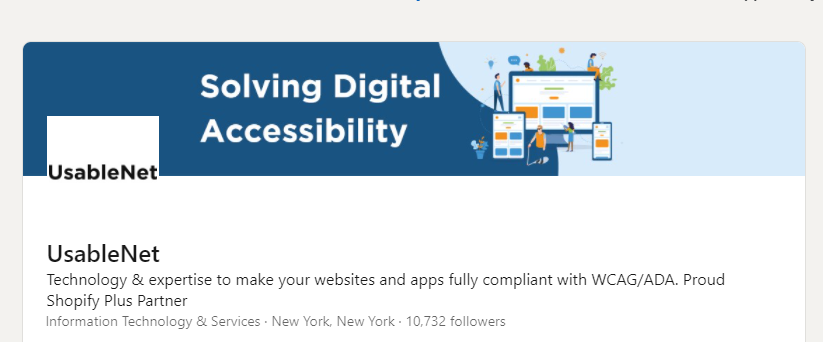
When it comes to B2C marketing, these popular technologies seem effective. A study found that over 70% of consumers who had a positive experience with a brand on social media would recommend the company to others. Making your social media account accessible for every user will encourage this statistic.
How to Create Accessible Social Media Content
Best practices for accessible content apply across all social media platforms. Each website or app may also have its exclusive accessible features. Usability updates are constantly being implemented, so check their websites for the latest news.
You can use the following tips on your social media platforms.
Make your images accessible
Use images sparingly, and always include meaningful alt text. Alt-image description fields are finally available on most major platforms now! If there isn't an alt-text input field, paste the description directly below the picture on the page. That way, it's available for everyone, even without a screen reader.
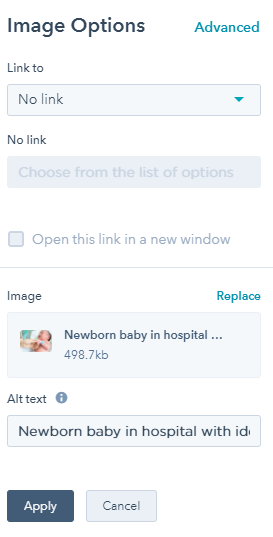
Images of text are inherently inaccessible without having the exact text in an alternative format. It's only sometimes possible to scale up on specific aspects of social media, such as Instagram stories. Therefore, any wordy images should respect minimum contrast ratios. This helps to boost the readability of that text within the image itself.
Use clear language
Try to limit text; focus on writing clear, concise messages. Use plain language for short, understandable sentences. Avoid unnecessarily complex words and phrases.
Try to avoid abbreviations or acronyms that may not be commonly known. Otherwise, your message may get across better.
Finally, don't abuse punctuation. Only use it appropriately and meaningfully. The common practice of adding lots of exclamation marks, question marks, or random punctuation can potentially confuse those with cognitive disabilities. This overuse can also cause assistive technology to not simultaneously understand what it needs to say.
Caption your audio content
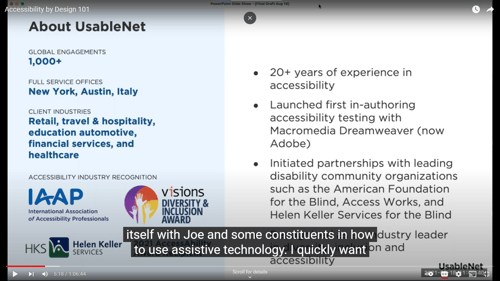
Closed captions are essential for those who have hearing impairments. They should be in sync with the audio and as accurate as possible. Providing a full transcript along with the captions is also helpful for those with hearing and visual impairments.
Remember visual descriptions for video
For many videos, blind users cannot experience them fully without an audio description. This resource will accompany the original audio and explain any visual information that is important for the viewer to know.
For example, if a movie character pulls out a weapon, the viewer might not realize this with only the dialogue. An audio description can help fill any missing gaps. Our Video Accessibility blog goes into more detail on ways to do this.
Limit emojis and unnecessary graphics
Emojis and emoticons pose the potential for user misunderstanding. Those with cognitive disabilities, may not understand these symbols easily. Emojis can be challenging to see for users with low vision.
![]()
Screen readers also have difficulty parsing emoticons beyond the basic smiley faces. When assistive technology identifies emojis, users will hear things like "man levitating in a business suit" or "smiley face with smiley eyes." Consider this before sticking in too many emojis.
It would be best to steer clear of special formatting and characters. Assistive tools also struggle with reading oddly formatted text.
Format Hashtags

Use CamelCase for multi-word hashtags to differentiate the words. This means you should capitalize the first letter of each word in a hashtag. This can be very important for people who need that extra guidance to parse the word in general. It also guides screen readers toward correct pronunciation.
Hold the use of hashtags and mentions until the end of the text. Otherwise, these elements can disrupt the flow of the copy.
Check automatic content
Like website accessibility, social media content cannot rely on AI alone. Any automatically-generated content should receive a manual review for accuracy.
The Positive Influence of an Accessible Website
A robust, accessible website will prepare you with skills that can transfer to social media. Follow the same practices your site uses, and your social media should reach all users.
So why should your brand's social media content be accessible? Like I said before, why not? Hopefully, this post gives you the pointers you need to get started. An accessible, inclusive experience on social media is good business sense as it can make a big difference to a customer like me.







