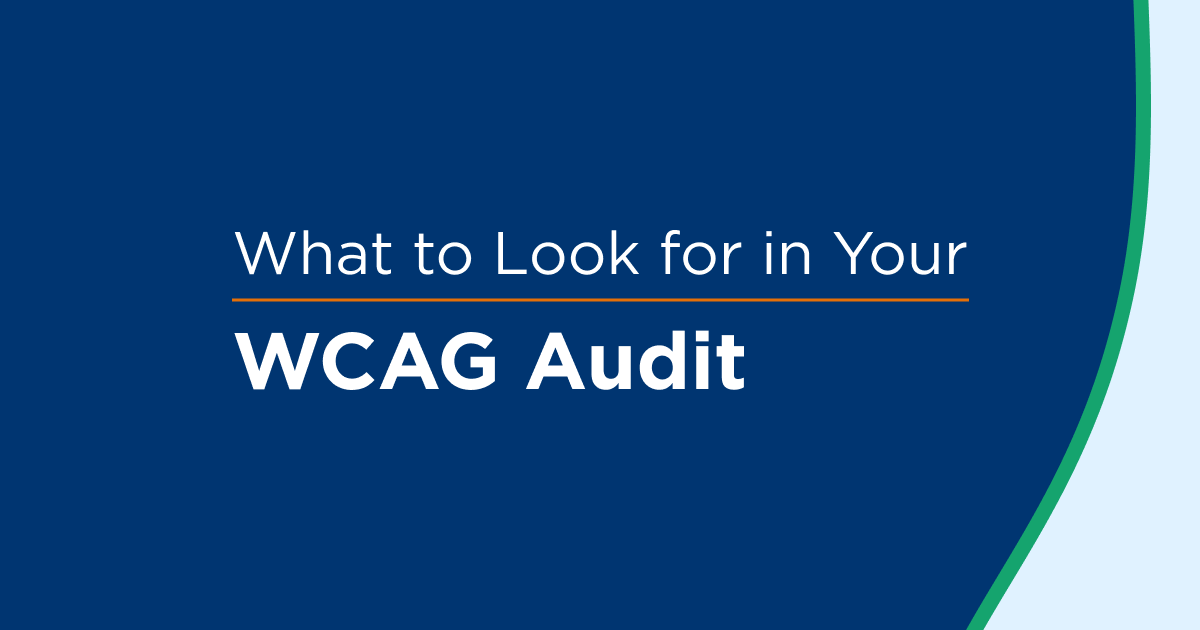Free automated accessibility testing tools can be a handy resource as you test the accessibility and usability of your website. These tools are plentiful, convenient, and offer a quick assessment for your teams, but are they good for accessibility?
This post explores the advantages and drawbacks of testing accessibility with free automated tools, as well as when it’s best to use them and when it’s time to move to another solution.
What Is Accessibility Testing?
We get asked a lot about the difference between accessibility testing and usability testing. Are they the same thing? Is one more important than the other?
Simply put, your site must be accessible before it can be usable. Being usable means that your customers can use your site in the ways that it's intended to be used. An accessible site isn’t usable by default, but accessibility testing often makes a site easier to use and is widely considered a subset of usability testing.
→ Read our Ultimate Guide to Accessibility Testing to learn more.
What Are Free Automated WEB Accessibility Testing Tools?
Automated accessibility testing tools evaluate your site for conformance to Web Content Accessibility Guidelines (WCAG). These tools can help you determine whether your site has coding, design, content, or other issues that would make it harder for a person with a disability to use your site in the way it’s intended.
How Free ADA Web Testing Tools Help Accessibility
1. Free ADA web accessibility testing tools are easy to use.
Anyone can use free tools to carry out simple tests and get results. You don’t need experience with assistive technology, such as screen readers, to use these tools in order to identify low-hanging fruit. However, some may prove more helpful for development teams that are improving their coding practices to meet WCAG. And although there is no training required to use them, certain free accessibility testing tools may require specific knowledge and understanding of accessibility in order for you to fully utilize the results.
2. They are cost-effective.
As the name says, free accessibility testing tools are free! When you’re just starting out with accessibility testing, you want to get an idea of where you stand, and a free resource can be helpful. As far as value goes, these tools can deliver a lot. Some get into more detail than others. Many assess how your site conforms to multiple industry standards, including WCAG 2.0, 2.1, and Section 508.
3. They are convenient.
In a matter of minutes, free accessibility testing tools give you an assessment of a page. You can move quickly to remediate the issues found. Because today’s websites change quickly, it’s alluring to be able to test a new page, identify issues, and then fix them.
4. Plaintiff law firm uses them.
Plaintiff law firms sometimes use these tools because they are free and convenient. Often, when monitoring federally filed ADA website lawsuits for our annual report, we see mass filings against an industry in a matter of weeks. Many of the issues cited in the filings could have been found if the organizations had tested their own sites with a free tool. This is not the only type of testing that law firms conduct—many are turning to more in-depth manual testing—but fixing issues identified by these tools will still help you avoid legal repercussions for inaccessibility.
How Free ADA Web Testing Tools Hurt Accessibility
The biggest problem with these free tools is that they are limited. Yes, they find accessibility issues to fix, but they only test for low-hanging fruit.
1. They can’t test for all of WCAG.
Most of the WCAG success criteria still need to be manually reviewed by a human. Only 30 percent of the criteria can be tested by an automated tool, so manual review of the remaining 70 percent is crucial to meet any of the WCAG levels. (We cover why automated testing is not enough in another article.) As an example, a tool can’t yet tell if alternative text on an image is meaningful; it can only confirm that the alternative text is there. If you want to make your site accessible, you need to combine automated and manual testing.
2. They don’t scale in dynamic and complex digital environments.
Most businesses with a digital footprint need to make rapid code and content changes. In these environments, free tools simply do not scale because of their limited scope, lack of integrations, limited reporting, and lack of support for the entire accessibility management and testing process.
3. Scores assigned by free tools don’t accurately measure accessibility.
Because free tools only test for a limited number of requirements to achieve WCAG conformance, the scores they assign can be misleading. If you don’t understand what the score means or how it applies, you may end up with a false sense of security in your site’s level of accessibility, a disservice to your customers that can leave you vulnerable to ADA lawsuits.
4. Free automated testing tools don’t allow people who use assistive technology to share what it’s like to use your site.
If a person testing your website or app uses assistive technology every day and encounters some technical difficulties, their insight delivers a better assessment of accessibility and usability than an automated tool. The goal is for people with disabilities to use your site so why not include them in testing?
How to Incorporate Free ADA WEB ACCESSIBILITY Testing Tools into Your Larger Accessibility Strategy
ADA web accessibility tools can be a great resource when implemented as part of your strategy. Free tools allow your teams to quickly start testing for WCAG conformance and are a great addition to your toolkit as a short-term strategy.
If you rely on free tools for accessibility testing, we encourage you to start asking the following questions in order to identify what the tools don’t catch:
- How are you testing your checkout or key user journeys?
- How are you handling all the false positives?
- How do you handle repetitive errors?
- How are you conducting manual testing?
- What tools do you plan on using moving forward?
- What limitations do you see with the free tool?
- What other systems and tools does my accessibility testing software need to integrate with?
- What value do you see in testing user journeys and dynamic functionality?
Asking these questions will help you incorporate manual or user testing as needed to ensure full web or app accessibility.
Use Automated WEB Accessibility Testing Tools as a First Step
We can’t tell you the number of times that we’ve been asked what score will prevent ADA website lawsuits, but here’s the answer:
There is no such thing as a passing grade or score for accessibility.
If a blind person can’t order pizza from your restaurant chain, it doesn’t matter that a free tool gave you a passing grade. These tools can be a good first step toward enabling all of your customers to use your website, but you can’t stop there.
To learn more about web accessibility testing and achieving conformance, check out our Ultimate Guide to Accessibility Testing, where we cover everything from planning to evaluating accessibility testing partners.