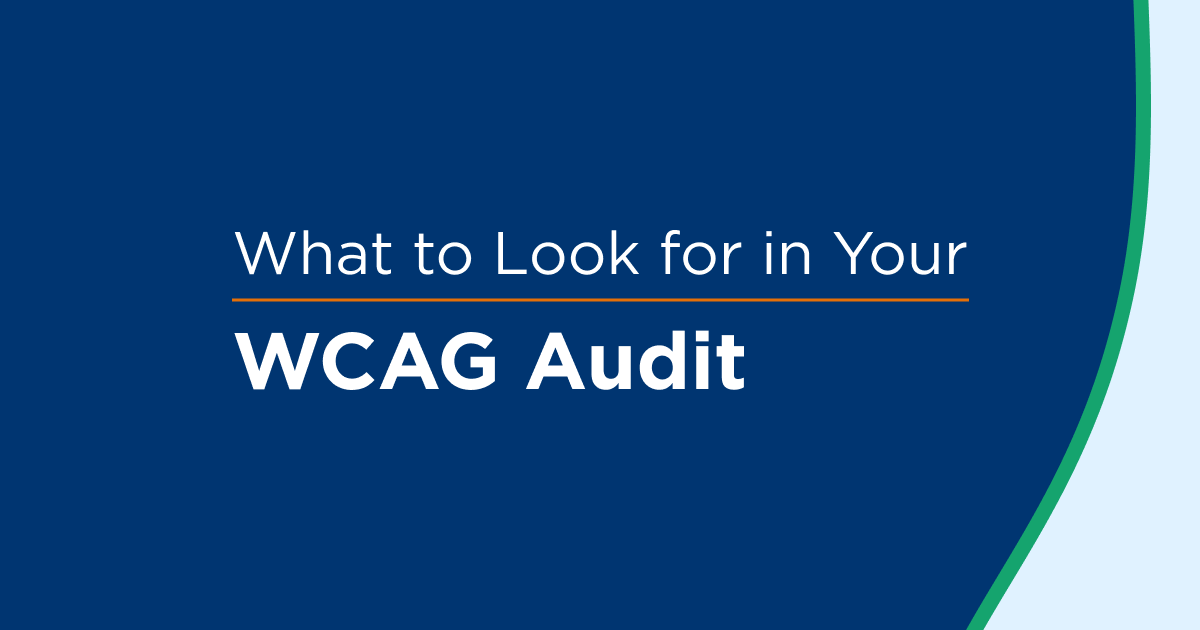Following ADA guidelines means ensuring that your website provides an equal and accessible experience to everyone, including people with disabilities who may be using assistive technology. Noncompliant sites may lead potential customers to leave a site or page, causing a decrease in sales or traffic.
An accessible website improves the experience of the user and serves a significant portion of the U.S. population because at least one out of four Americans is living with some type of disability—in fact, this community is the fastest-growing demographic in the nation.
Checklist for ADA Compliance
On April 7th, the Gil v. Winn-Dixie decision offered some hope of relief for companies from the litigious landscape of ADA website lawsuits. The Eleventh Circuit Court of Appeals held that a website is not a place of public accommodation subject to Title III the Americans with Disabilities Act (ADA). It's important to note that the decision itself only directly impacts businesses in Alabama, Florida, and Georgia.
Legal experts predict the court's decision is unlikely to end the rise of ADA digital lawsuits. There are still unanswered questions around how the court would view websites that offer online ordering or additional services that were not present in Gil v. Winn-Dixie Stores.
Being inclusive is about more than ADA lawsuits, it can help build your brand and help you attract loyal customers living with various disabilities. Winn-Dixie today maintains an accessible website, likely due to the strong business case for digital accessibility.
The best defense against ADA Title III lawsuits is taking appropriate preventive measures and getting proactive about your accessibility and ADA compliance. The following checklist will help make sure your website adheres to certain ADA criteria and guidelines.
#1. Create a Digital Accessibility Policy
The first step toward reaching ADA compliance is crafting a policy stating what you aim to achieve, and when. Questions to answer in your accessibility policy may include:
- Which digital channels are you planning to make accessible? (e.g., website, mobile site, mobile app, client systems, internal systems)
- The standard in 2020 was WCAG 2.1, what will it take to bring your site and apps up to this standard? (Level A, AA, or AAA?)
- When do you hope to accomplish these goals?
#2. Share Your Plans with Your Team
After you’ve crafted a solid accessibility policy, you need to share it and start a dialogue with potential stakeholders. This should be done both internally and externally in order to gather feedback and make adjustments accordingly. Companies are responsible for ensuring that they follow accessibility regulations.
#3. Begin with Automated Testing
Once you have solidified your accessibility policy, the next step is testing your digital assets for baseline accessibility. Using free automated tools, you can determine what changes are needed and get a sense of the effort this initiative might take.
#4. Complete an In-Depth Audit of Your Digital Properties
Now that you have a sense of what changes are needed to become ADA compliant, partner with an accessibility expert to conduct an in-depth audit and further determine how much effort your ADA compliance initiative will take. Some questions this audit may address include:
- Are the visual elements on your site simple?
- Are you keeping your fonts and text styles simple?
- Are you avoiding long paragraphs or large text blocks?
- Are you using alternative text with non-text elements, like images and graphics?
- Are you using high-contrast visual aids or color schemes for users who may be color-blind or visually impaired?
- Does the media on your site contain descriptions?
#5. Always Test with Real Users Who Have Disabilities
In addition to utilizing automated tools and partnering with an accessibility expert to audit your digital assets, include real testers with disabilities. This will help you get a firsthand sense of existing barriers. Detailed user testing will help identify issues that may arise when users with disabilities navigate your site, whether or not those issues violate an official regulation or guideline.
#6. Fix, Test, Verify, Repeat
Now that you know what you have to fix, it’s time to go and fix it. Whether you have in-house web development or you partner with an agency to create your websites/apps, it’s crucial to remediate all of the accessibility issues that leave you outside of compliance with the ADA. In addition to remediating any issues, this stage could include training for your digital teams or partnering with an outside vendor to make and maintain the necessary changes.
#7. Scale, Document, Train
At this point, you’ve done a majority of the heavy lifting, but the race is far from over. Accessibility should be thought of as a journey, not a destination. Once you’ve remediated every digital accessibility issue in your website and apps, you still have to oversee your site’s accessibility and keep track of all ADA compliance issues or improvements. Any underlying change to your website or app—including simple content changes—can throw you out of compliance. Some key tips to maintain compliance:
- Continue updating your policy as your website changes.
- Use quality assurance measures to address problems.
- Keep anyone involved with your website design/development updated on ADA regulations.
The Continuing Importance of ADA Compliance
Having an ADA-compliant website is imperative for your business to avoid potentially damaging PR events, expensive lawsuits, and lost business. It’s important for businesses to reach out to those living with disabilities; failing to do so could alienate the fastest growing population in the U.S. Though creating an ADA-compliant site may seem daunting, these seven steps simplify the process.
For more detailed information on achieving and maintaining ADA compliance, check out our Comprehensive ADA Compliance Checklist.