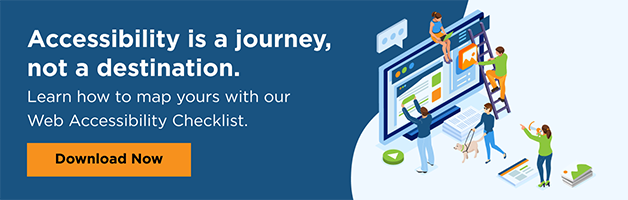You’ve taken the steps to have a WCAG audit conducted for your business. You’ve got the results back, with a list of concerns to tackle.
So now what?
Once the audit is complete and all the data is in, it’s time to start taking steps to make the necessary changes to keep your site accessible.
Knowing where to start and how to proceed in an intentional and organized way is key. Let’s go step by step through the process of what to do after your WCAG audit is complete.
Take Quick Action to Immediately Improve Digital Accessibility
Start by reviewing the audit to find the high-visibility issues so you can address these first.
Look for the low-hanging fruit while taking stock of your digital experiences. Accessibility issues on your home page or associated with key tasks like logging in or submitting a contact form are much more likely to present issues for a current user. Key tasks are also more likely to result in legal action than missing alt text on a two-year-old blog post.
Start with the following:
- Your home page, navigation, top user tasks, and header and footer
- Whether or not videos have captions
- If your PDFs are readable with screen readers
At this point, it's a good idea to consult with an accessibility expert and start conducting WCAG training with your internal teams so that accessibility can stay a top priority.
Move to Core Remediation
After all the high-risk issues are promptly addressed, it’s time to focus on total remediation so that your entire digital presence is fully accessible and up to the current WCAG standards.
At this point, you want to complete all of the recommended issues found in the WCAG audit, while implementing automated and manual testing techniques. Start with the most significant high-barrier issues and work your way down. It is possible that your site will need significant redesigning. Ensure that you verify the remediation with users of assistive technology.
You’ll also want to establish the teams that are responsible for certain issues and integrate reporting into an organized ticket system.
Shift to Maintenance Mode & Monitoring
Once your digital presence is fully accessible, your job unfortunately still isn’t over. Continual ADA monitoring is essential to long-term accessibility.
Every release should be assessed to ensure that it doesn’t cause any accessibility issues, and accessibility should be prioritized when you’re developing new features or updates. Having UX personas and Dev standards can help with this. Specifically, you'll want to ensure users of assistive technology are part of your ongoing persona and testing protocols.
We strongly recommend establishing WCAG automated monitoring of your top ten pages and user testing with members of the disability community at regular intervals and/or with each release.
Finally, make sure there’s an easy and direct way for users to report issues.
Set Up Documentation
Documentation will be an important part of your post-WCAG audit work period, as it helps your team stay on the same page. It keeps your efforts focused, and it explains to internal and external customers what your plans are for accessibility.
First, you need to draft your accessibility statement and policy and publish it online. You’ll also need to document what needs to be changed and prepare an executive summary of what resources and budget are needed for accessibility.
Document all issues, including feedback from user testers, what the issue is, and how it was resolved. It’s important to document verification from users in the disability community; this may offer protection during a lawsuit.
Finally, document internal policies and processes that detail your accessibility efforts.
Digital Accessibility is Never Done
Almost no websites are static, which means that you’re never “done” with digital accessibility. This means that your entire team needs to be informed about accessibility policies and processes and that it should be a core part of what you do.
Interested in learning more about how to improve your site’s accessibility? See how we can help here.