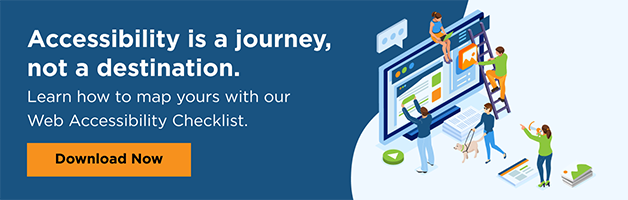It's that time of year when many people may be booking travel for the holidays or maybe making plans for the warmer months. So, for this post in the positive accessibility series, I’ll be highlighting accessible design on hotel websites.
To prepare, I explored the sites of four major American hotel chains, as well as two smaller privately owned motels in my area. In terms of accessibility and usability, I was pleasantly surprised to find that there had been some major steps in the right direction since my last attempt to navigate a hotel site.
Let’s explore some of my findings below.
Hotel Website ADA Compliance: The Importance of Text-Based Room Descriptions
When it comes to hotel website ADA compliance, one frustrating factor has been the excessive reliance on images to convey details about a room’s features. Text-based descriptions are traditionally brief and vague, mentioning only necessary-but-trivial points such as the number or size of the beds in a room.
The website designer clearly intends for the images to convey all the juicy information that would lead a customer to choose one hotel over another. After some exploration, I was glad to find that four of the six sites I visited included paragraph-long text descriptions of each type of room available.
I also noticed that the two privately owned hotel sites I examined included slightly longer and more thorough descriptions. The word-based accounts weren’t necessarily included as an alternative text caption to the corresponding images. However, from a screen reader user’s perspective, this is fine as long as the text is easily located.
One example I came across read:
“Our queen deluxe room features two queen-size beds and a queen-size pullout couch. Each bed is flanked by a brown wooden night table holding a dual outlet-equipped lamp and clock radio. A utility/entertainment cabinet across from the beds holds a television, instant coffee maker, house phone, and miniature refrigerator. A round wooden table and reading chair sit in the corner near the single window with blackout shade. The bathroom features dual pedestal sinks and a walk-in shower with grab bars.”
This is a great description! It conveys all the important features of a room that someone would be interested in when comparing options. While it doesn’t get into details—such as wall and floor color—these factors are usually not near the top of the list when it comes to picking one room over another. Hopefully, more hotel sites will include this type of text description as it dramatically enhances the accessibility experience for assistive technology users.
Better Date Selection Methods
The first thing a user must do when browsing hotel room options is input their desired dates of travel. Luckily, hotel site designers have started to make this process easier for screen reader users.
Traditionally, common practice includes using a grid-like calendar that allows customers to click on the start and end dates of their trip. Small arrows at the top of the calendar enable the user to move back and forth between months. These calendars never worked properly for screen reader users, due to their inherently visual nature. However, on five of the six sites I visited, the calendars were gone—replaced by far more accessible date selection methods.
I encountered two different types of calendar design. One used a series of drop-down menus that allowed the user to select a month, day, and year. The arrow keys allowed me to move up and down within a menu, while the tab key enabled me to move back and forth between different sections of the drop-down menu. It worked very well on both the desktop and mobile site, and the only difference was the use of touch input for the mobile version of the page. The second design I encountered featured a drop-down menu for the month selection and a series of checkboxes arranged in a table for the date selection.
Along the top of the table were two column headings, “Trip Start Date” and “Trip End Date.” The far left column listed the numbered dates of the month as a vertical list. Across from each date were two check-boxes that lined up directly with the “Trip Start Date” and “Trip End Date” column headings.
While this method of choosing a date range was definitely accessible, it wasn’t as intuitive as the first design strategy that I described above.
Accessible Email Communications
In my experience, hotels and other types of travel websites have historically included notoriously inaccessible emails. Though I didn’t have the opportunity to examine any post-booking emails, I did sign up for the email list on four of the six sites I explored.
The emails from three of the four sites were very accessible. They were easy to navigate, the buttons and links were correctly labeled, and unsubscribing was a breeze. While accessible emails are necessary for any type of website, they are particularly important on hotel and other booking sites as they generally include pertinent data such as trip dates, itinerary numbers, and cancellation policies.
The ability to reference this information quickly and successfully is a must for tasks such as flight and activity booking. I’m glad to see that hotel site designers are paying more attention to email accessibility. I feel that I can say that next time I book a hotel stay, I will be able to reference my trip details with relative ease.
Hotel Website ADA Compliance: A Work in Progress
In the past year, I’ve noticed a significant improvement in the accessibility and usability of hotel websites, both large and small. By highlighting some of these positive changes, I hope to acknowledge those that are on the right track, while also providing some design ideas and guidance to companies that may need a little more help. If this progress continues, we’ll be well on our way toward a universally accessible digital world, one industry at a time.
Get Started with Accessibility Today!
Ready to get started? Learn more about the importance of creating an accessibility initiative for your organization. Download our free digital accessibility checklist now and take the first step to ensure your digital content meets web content accessibility guidelines (WCAG) and requirements set forth by the Americans with Disabilities Act (ADA) and the Accessibility for Ontarians with Disabilities Act (AODA).