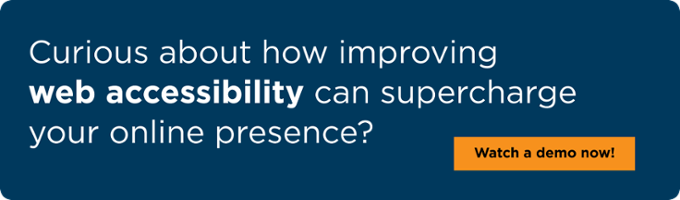As more resorts shift to QR-code-based mobile websites for room service and dining, accessibility gaps can turn a simple dinner into a frustrating experience. While these mobile-first websites aim to streamline service, poor design choices often leave out guests who use assistive technology.
I'm blind and use a screen reader daily. I write about digital accessibility not from a technical standpoint, but from the lived experience of navigating everyday tasks with assistive tech. This post focuses on what happened when I tried to order dinner at a resort.
A QR Code That Starts the Journey—and the Friction
It started with a QR code printed near the hotel room door. But the glossy plastic placard created glare and contrast issues, making it hard to locate and scan independently. I had to ask a sighted friend to help me access the digital menu on my phone.
Once the menu loaded, I was hopeful. The restaurant had clearly defined categories like "Appetizers," "Entrees," and "Desserts," and the section headers were readable with my screen reader.
A Familiar Barrier: Image-Only Menus
But that structure didn't extend to the actual listings. Each menu item was just an image—with no text. My screen reader said "image," repeatedly—no dish names, no descriptions, no prices.
I could see the categories, but I couldn't explore or compare the options. I had no way to make an independent choice.
No Customization or Confirmation
When I asked a sighted person to help read a few options and place an order, the gaps continued. I couldn't:
- Customize the dish (e.g., "no onions" or "sauce on the side")
- Confirm my selection before submitting
- Hear a confirmation message or status update
If a visual pop-up appeared, my screen reader didn't detect it. I had no idea whether the order went through or when the food would arrive.
The Problem Isn't the Tech—It's the Design
Mobile ordering websites aren't inherently inaccessible. But when developers rely on image-based menus and skip proper alt text, they create unnecessary barriers. These are avoidable issues that keep paying guests from participating fully in their stay.
That's frustrating on any day—but especially when it's storming, you're hungry, and you want dinner.
A Hospitality Moment That Fell Short
Ordering food should be easy. When a resort invests in a digital system but doesn't test it with real users, they're missing a key part of hospitality—making every guest feel welcome.
In this case, the lack of feedback, control, and readable content turned a basic task into an exercise in dependence. That doesn't align with the convenience or freedom that mobile tools should provide.
What Resorts Can Do
If your property offers mobile menus, ordering, or service requests, here's how to improve accessibility:
- Replace image-only menus with text-based listings
- Add alternative text to any remaining images
- Structure content using headers for screen reader navigation
- Ensure confirmation messages are readable and screen reader compatible
- Test the entire experience with real assistive tech—not just automated tools
These aren't major development hurdles, but they make a significant difference to your guests with disabilities.
Final Thoughts
The promise of mobile ordering is convenience. But for blind guests, that promise falls apart without accessibility.
Fortunately, the fix doesn't require starting over. It starts by recognizing the gaps and partnering with experts who can help you close them. Contact UsableNet to learn about mobile audits and remediation.
Explore more Digital Accessibility Experiences from the same trip.
- Blog 1: Making a Hotel Reservation
- Blog 2: Checking in for a Flight
- Blog 3: Using an Airline Mobile App
- Blog 4: Using a Resort Mobile App
Read how UsableNet supports our travel hospitality partners here
Or contact us to discuss your digital accessibility initiative.