Unless your company has an accessibility advocate who is familiar with the WCAG 2.1 before you build your website, you may suffer that struck-over-the-head moment where you realize that your beautiful, carefully-planned website is inaccessible to people with disabilities.
First, know you are not alone, and help is available. We've published an easy-to-follow roadmap to get you from point A to B on your web accessibility journey.
You can get started right away by identifying your most prominent and quick-fix accessibility issues. These web accessibility guidelines will reduce your risk of lawsuits and immediately make a difference to your customers with disabilities. This is, of course, only the first step in the process.
Think of it as accessibility triage.
Let’s take a look at what's involved in this first stage, including: best practices, relevant supporting documentation, and common challenges to help you prepare.
1. Take Stock of All Digital Experiences
The first thing you need to do is take a close look at your entire digital profile, just as you’d take inventory of your store.
Take time and carefully comb through all websites (including content behind gateways), mobile apps, videos (on all platforms), and PDFs available for download.
Compile a list of every digital access point your brand has for both internal employees and external customers.
2. Establish a Representative Sample
To quickly assess the current state of your site accessibility and to flag major issues that your customers are most likely to run into, you want to start by choosing strategic samples of what to test and focus on.
This should include your most-trafficked and most valuable pages, including the following:
- Your homepage
- Your page header and footer
- Your navigation menus (and general navigation) on both desktop and mobile
- Top user tasks
- Forms and templates often used
- Core functions of your business that customers may need
The idea here is to test these high-value pages quickly so you can triage and address high-risk issues quickly.
Jeff Adams, Director of Accessibility Operations at UsableNet explains at the 9-minute mark in this video and why the representative sample is an effective way to get started.
Alt-text: Screenshot from Webinar presented on March 10, 2021, titled, "Your Digital Accessibility Roadmap."
(We've included the on-demand webinar in full, and you can download the slides on this page).
3. Perform 3 Types of Initial Accessibility Tests
After establishing your sample, you'll want to run it through these three tests.
Have a screenreader user go through each page. Ask them to try to complete essential tasks like logging in, navigating to different features, and filling out forms.
Test using only keyboard navigation. Hiring someone from within the disability community to run both the screen reader test and test keyboard navigation is ideal for this purpose.
Use an automated testing tool. Automated testing for easy-to-flag issues that lawyers and plaintiffs may use to find low-hanging fruit for easy lawsuits. However, this is just to get started. It’s important to still run manual tests because automated tests help, but they don’t catch all issues.
Ideally, an integrated testing approach can be ideal, which is why we can facilitate automated testing and testing with users from the disability community. You can read more here.
4. Train Your Teams
At this stage, you’ll have a clear report on what needs to be changed. It’s important to make changes quickly, training your team in the process.
If your UI isn’t keyboard-navigation-friendly, for example, your UI & UX team will need to make those adjustments. If your blog posts are all missing alt text, that’s something for your content team to address quickly.
You’ll want to resolve the big concerns immediately, and train your teams on an ongoing basis moving forward.
Web accessibility efforts will likely touch most (if not all) members of your team, so be prepared to offer detailed training as needed.
5. Create Access to a Subject Matter Expert
As you’re rectifying issues and working to train your team, it’s natural that questions will pop up along the way. In order to speed up the process and ensure you’re maintaining accessibility on a continual basis, creating access to an expert in the field can help. We've got you covered there.
6. Create Alt-Image Text & Video Captions
This is one easy-to-implement and easy-to-miss step towards accessibility that you don’t want to overlook.
If your images lack alt-image text and your videos lack either transcripts or closed captions (or both), you’ve put yourself at high risk for an accessibility lawsuit. These are incredibly easy for automated software to find, and it also prevents major accessibility issues.
As you do this, double check your PDFs with Acrobat Pro to make sure that they can be read with screen readers, too.
7. Document the Process
As you’re working through web accessibility guidelines, it’s important to document everything carefully. This not only keeps your team focused but also helps establish that you are working to increasing accessibility should a lawsuit arise.
Here’s what you should consider documenting:
- Your accessibility statement and policy
- An executive summary that states where your website and mobile apps stand in terms of budgeting and resource allocation
- The items that need to be fixed, sorted by unique issues and components
- A compilation of initial feedback from user testers on major barriers and accessibility issues, along with initial audit results
- Where your team is in the training process
8. Challenges FOR Web Accessibility GUIDELINES
It is common to run into challenges even just as you are taking these first steps. A few of the common challenges we often hear when brands start out on their own with accessibility include:
- Synthesizing issues from multiple tests can be overwhelming
- Integrating blind user testing feedback can require needed code fixes, which may require structural changes to the site; take this into consideration
- Teams need to be able to recreate the issues to see how to fix them, which can be difficult; clear reporting from testing can help with this
- Determining which issues will be addressed by which team can be challenging; have a neutral third-party team member delegate
- A lack of knowledge within teams about remediation and verification can prevent ongoing improvement, so having training and access to a subject matter can help
While identifying and addressing these issues can be challenging, it’s easier when you have the right technology in place and are working with a partner with expertise and years of experience that you've carefully selected as your web accessibility expert.
If you're ready to get started and would like to ask a question on best practices, please feel free to contact us. For additional reading to guide you on your web accessibility journey, check out our e-book, "Web Accessibility: Your Roadmap to Building Inclusive Digital Experiences.









